Twistzz’s return to Team Liquid marks a significant new chapter in his career. As one of the most talented players in the CS scene, his decision to rejoin Liquid was driven by a desire for growth and new challenges. Twistzz aims to bring his extensive experience and unparalleled skill to help Team Liquid achieve major victories in Counter-Strike 2. This decision was not only a professional one but also a personal one, as he felt that Liquid was the best fit for his career aspirations and personal growth.
For those looking to repeat the performance of one of the game’s best, understanding Twistzz’s CS2 settings is crucial. His setup, honed over years of professional play, offers a balance of precision, comfort, and efficiency. Below, we dive into the specifics of Twistzz’s settings, including his crosshair, viewmodel, mouse, video, and monitor configurations. Let’s begin!
Twistzz CS2 Settings: The Essentials
Crosshair Settings
Twistzz’s crosshair settings are all about visibility and precision. Here’s a detailed look at his preferred config:
- Style: Classic Static
- Follow Recoil: No
- Dot: No
- Length: 2
- Thickness: 0
- Gap: -4
- Outline: No
- Red: 255
- Green: 255
- Blue: 255
- Alpha Value: 255
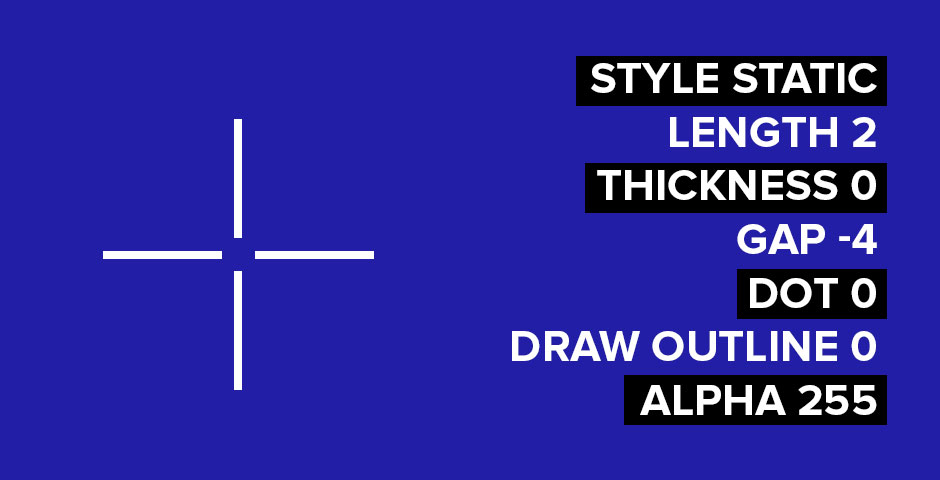
Viewmodel Settings
Twistzz’s viewmodel settings optimize his field of view and reduce distractions:
- Viewmodel FOV: 68
- Offset X: 2.5
- Offset Y: 0
- Offset Z: -1.5
- Presetpos: 3
Mouse Settings
Precision aiming requires a well-calibrated mouse setup. Here are Twistzz’s mouse settings:
- DPI: 400
- Sensitivity: 1.7
- eDPI: 680
- HZ: 1000
- Windows Sensitivity: 6
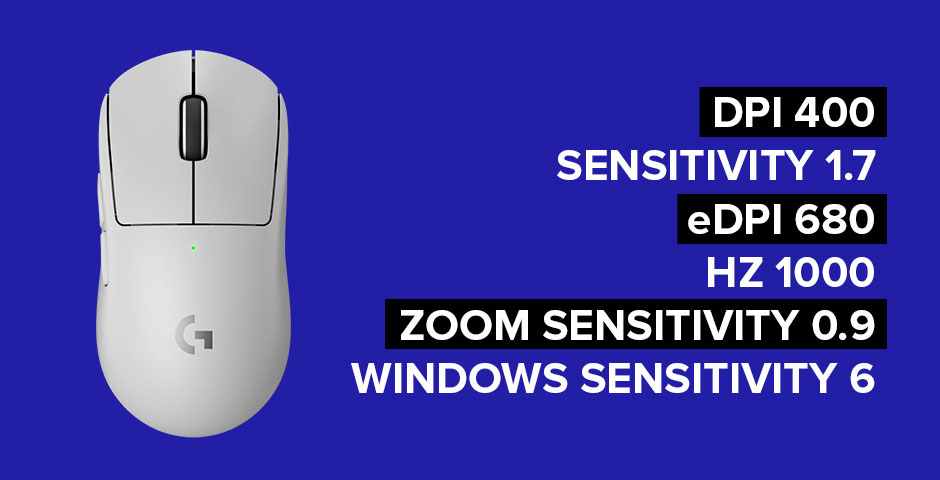
Video Settings
- Resolution: 1280×960 (4:3)
- Scaling Mode: Stretched
- Brightness: 93%
- Display Mode: Fullscreen
- Boost Player Contrast: Disabled
- Wait for Vertical Sync: Disabled
- Multisampling Anti-Aliasing Mode: 8x MSAA
- Global Shadow Quality: Medium
- Model/Texture Detail: Low
- Texture Filtering Mode: Bilinear
- Shader Detail: Low
- Particle Detail: Low
- Ambient Occlusion: Medium
- High Dynamic Range: Quality
- FidelityFX Super Resolution: Disabled (Highest Quality)
- NVIDIA Reflex Low Latency: Disabled
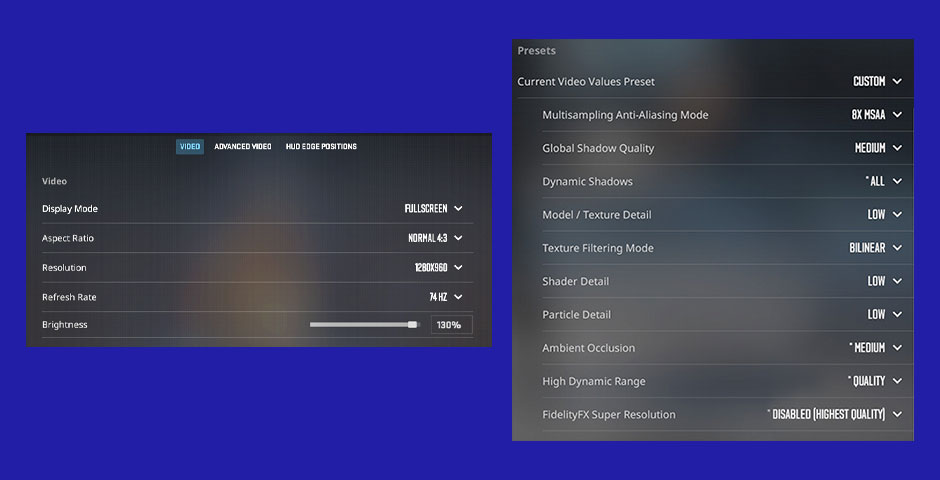
Monitor Settings
- Monitor: BenQ XL2546K
- DyAc: Off
- Black eQualizer: 12
- Color Vibrance: 12
- Brightness: 100
- Contrast: 50
- Sharpness: 10
- Gamma: Gamma 2
- Color Temperature: Normal
- AMA: High

Master the Game with Twistzz’s Setup
Twistzz’s return to Team Liquid is more than just a move; it’s a statement of intent. His decision reflects his commitment to pushing his boundaries and achieving new heights. Adopting Twistzz’s CS2 settings can significantly enhance your gameplay, offering a finely tuned balance between precision and comfort.
Consistency in your settings allows you to build muscle memory, which is crucial for performing well under pressure. It’s not just about copying what works for Twistzz, but also about understanding why these settings are effective and how they can be tailored to suit your playstyle. So use his configuration, and it might bring your game closer to his level.
































![How to Get Cases in CS2: Ultimate Guide [2024]](https://front.stage.jamson-sc.dev/community/wp-content/uploads/2024/08/Main-x-Name-32.jpg)






