Counter-Strike 2 isn’t just a game, it’s a global phenomenon. The race to level up means not only progression, but also getting free items. But with so many strategies, you’ve probably wondered what’s the fastest way to level up in CS2? Maybe you want to get the coveted skins, boast a high level or just prove your skill? First of all, you need to know how to level up faster in CS2 and how it can affect your gaming experience. In this guide, we’ll explore proven strategies to help you earn CS2 XP quickly and efficiently, dominate your CS2 matches, and ultimately reach your desired level faster than your peers.
Strategies to Level Up Fast in CS2
The Importance of CS2 XP
Before diving into the specifics, it’s crucial to understand what CS2 XP is and why it matters. XP, or experience points, are earned through gameplay and are essential for progressing through ranks and levels in CS2. The more XP you earn, the faster you’ll level up. Higher levels not only offer more prestigious ranks but also open up rewards like cases and skins. And let’s not forget that grinding EXP effectively increases your chances of scoring some rare drops.
CS2 Deathmatch

XP: 0.2 times your score
Why It’s Effective: Deathmatch is one of the most popular modes for grinding XP because of its fast-paced nature. With constant respawns and unlimited access to weapons, you can rack up kills quickly, which translates to more XP.
Tips for Maximizing XP:
- Focus on Headshots: Headshots not only kill faster but often award more points, leading to higher XP gains.
- Use a Variety of Weapons: Each weapon has its own set of challenges and bonuses. By rotating through different guns, you can complete more challenges and earn extra XP.
- Stay in the Game: The longer you stay active in a match, the more XP you accumulate. Avoid idling or leaving matches early to maximize your time.
Master CS2 Deathmatch with our comprehensive 2024 guide. Learn strategies, tips, and tricks to dominate every match and enhance your gameplay skills.
Competitive Matches

XP: 30 XP per round won
Why It’s Effective: While these matches take longer, they offer substantial XP rewards, especially if you perform well and win.
Tips for Maximizing XP:
- Play with a Squad: Playing with friends can increase your chances of winning, which results in higher XP rewards.
- Play to Win: While grinding kills is important, winning the match overall provides the biggest XP rewards. Work with your team to secure victory.
Casual Matches
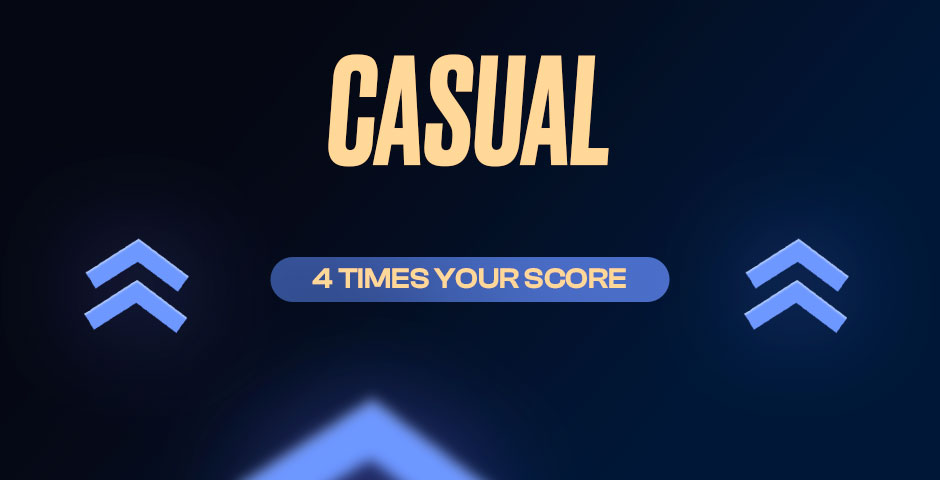
XP: 4 times your score
Why It’s Effective: Casual matches offer a more relaxed environment compared to competitive modes. They’re less intense but still provide decent XP rewards.
Tips for Maximizing XP:
- Engage in Every Round: Casual matches are shorter and have fewer rounds, so make sure to engage fully in each one to maximize your XP.
- Complete Objectives: In addition to kills, completing objectives like planting the bomb or rescuing hostages also awards extra XP.
Wingman Mode
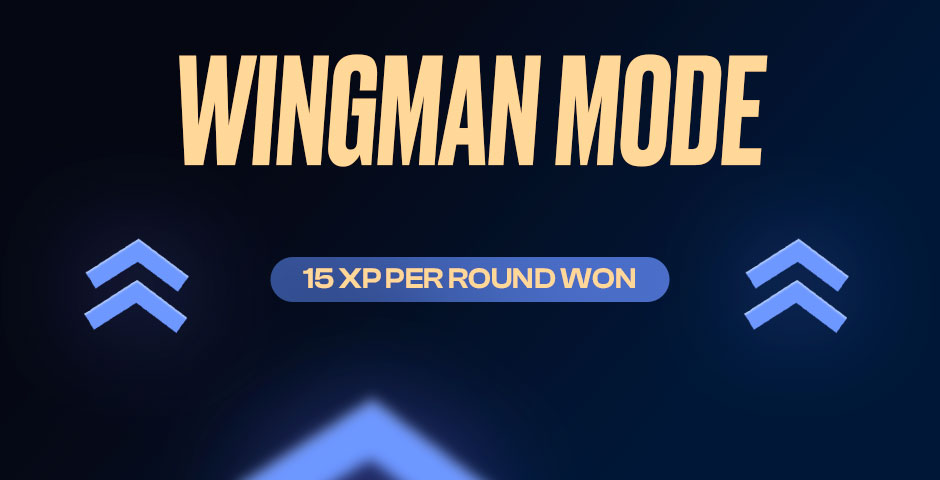
XP: 15 XP per round won
Why It’s Effective: Wingman is a 2v2 mode that offers a quicker way to earn decent XP. Matches are shorter, and with fewer players, your impact on the outcome is greater, making it a good choice for efficient XP grinding if you prefer faster-paced games.
Also read our article on how to climb the Wingman ranks in CS2! Get practical tips and strategies to dominate the 2v2 matches and boost your competitive edge.
Arms Race

XP Calculation: 0.2 times your score
Why It’s Effective: Arms Race is a unique, fast-paced mode where players progress through a series of weapons after each kill, culminating in a knife kill to win the match.
Arms Race, like Deathmatch, offers a lower XP yield per match but compensates with the speed and frequency of matches, making it another solid option for players looking to level up efficiently.
Daily and Weekly Missions
Why It’s Effective: Daily missions are designed to be quick and achievable within a single gaming session. They provide a steady source of XP and encourage you to try different modes and weapons.
Weekly missions usually offer more XP than daily ones but require more time and effort. They are ideal for players who have more time to dedicate to the game.
Tips for Maximizing XP:
- Prioritize Easy Missions: Some missions are quicker to complete than others. Focus on the ones that can be done in a single match for a quick XP boost.
- Team Up for Difficult Missions: If a weekly mission seems too challenging, consider teaming up with friends who can help you complete it faster.
- Stack Missions: If possible, combine missions that can be completed simultaneously. For example, if you have a mission to get headshots with a pistol, choose a deathmatch game mode where you can respawn and keep grinding those kills.
Advanced Strategies and Tips

How Much You Need to Play CS2?
While the exact amount of time needed can vary based on your skill level, mode preferences, and playstyle, a general guideline is to aim for at least 1-2 hours of focused gameplay each day if you want to level up consistently.
It’s also important to consider the weekly XP cap, which occurs after earning 11,166 XP in a week. Hitting this cap will reduce the amount of XP you earn until the next week begins, meaning that while grinding intensively can accelerate your leveling, it’s crucial to pace yourself to avoid burnout and maximize your rewards over time.
Optimize Your Loadout
- Use Comfortable Weapons: While it’s important to complete weapon challenges, ensure that your main loadout consists of weapons you are most comfortable with to maintain a high kill/death ratio.
- Customize Your Crosshair: A well-optimized crosshair can improve your aim and accuracy, leading to more kills and more XP.
Track Your Progress
- Use External Tools: There are various apps and websites that allow you to track your in-game stats. Use these to identify areas where you can improve.
- Review Match Replays: After each match, review replays to analyze your performance. Identify mistakes and areas for improvement to increase your efficiency in future matches.
Maximizing Efficiency and Rewards in CS2
Among the various modes available, Competitive stands out as the most effective for gaining large amounts of XP. For those looking to grind XP in shorter bursts, Deathmatch and Arms Race are excellent options. While they offer lower XP per match, their fast-paced nature allows for frequent gameplay, making them perfect for accumulating XP steadily over time. These modes are ideal for players who can commit to longer sessions and consistently secure victories.
Beyond simply leveling up, playing regularly each week is key to earning weekly drops, which are now tied to your XP progression. By leveling up for the first time each week, you unlock a Weekly Care Package that offers a choice of cosmetic items, such as cases, skins, or sprays. This system incentivizes consistent play, ensuring that even if you’re not grinding XP at the highest possible rate, you’re still rewarded for your efforts. So, stay dedicated, keep honing your skills, and you’ll find yourself leveling up faster than ever before in CS2.
































![How to Get Cases in CS2: Ultimate Guide [2024]](https://front.stage.jamson-sc.dev/community/wp-content/uploads/2024/08/Main-x-Name-32.jpg)






