Stavn made his professional debut in the competitive arena of Counter-Strike as a teenager, and his exceptional skill and tactical intelligence allowed him to rise quickly. His progress from an undiscovered talent to a premier player is evidence of his commitment and never-ending search for development. Stavn is a dangerous opponent since he consistently shows off his skill and profound knowledge of Counter-Strike 2’s subtleties. Fans and other players frequently seek out his customized in-game settings since they maximize his effectiveness. This article explores the intricacies of stavn CS2 settings, offering perspectives on how his adjustments improve his gameplay.
Being a well-known person in the eSports community, Stavn’s preferences for game settings—particularly his stavn CS2 settings—act as a standard for many aspiring players. His gaming setup is heavily reliant on these settings, which he has refined over countless hours of competition and practice. They exhibit a harmony between comfort and effectiveness, allowing him to react quickly and precisely in stressful situations. We will examine every facet of his game settings in this guide, from his exact crosshair configuration to his intricate audiovisual preferences, giving fans an opportunity to pick the brain of one of the industry’s top players.
Crosshair Settings
- Style: Classic Static
- Dot: No
- Length: 2
- Thickness: 0
- Gap: -3
- Outline: No
- Color: Green
- Red: 255
- Green: 255
- Blue: 200
- Alpha: Yes
- Alpha Value: 255
- Crosshair Code: CSGO-fXGA3-p7fru-ErWoT-DPXaT-nKbEC
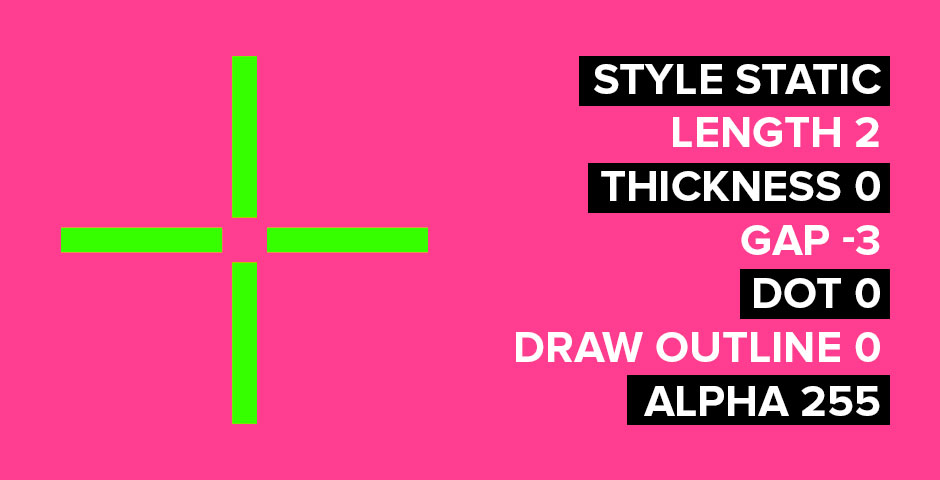
Viewmodel
- FOV: 60
- Offset X: 1
- Offset Y: 1
- Offset Z: -1
- Viewmodel Code: viewmodel_fov 60; viewmodel_offset_x 1; viewmodel_offset_y 1; viewmodel_offset_z -1; viewmodel_presetpos 1;
Mouse Settings
- DPI: 400
- Sensitivity: 2.60
- eDPI: 1040
- Zoom Sensitivity: 1
- Hz: 1000
- Windows Sensitivity: 6

Video Settings
- Resolution: 1024×768
- Aspect Ratio: 4:3
- Scaling Mode: Black Bars
- Brightness: 130%
- Display Mode: Fullscreen
Advanced Video Settings
- Boost Player Contrast: Enabled
- Wait for Vertical Sync: Disabled
- Multisampling Anti-Aliasing Mode: None
- Global Shadow Quality: Medium
- Model / Texture Detail: Low
- Texture Filtering Mode: Bilinear
- Shader Detail: Low
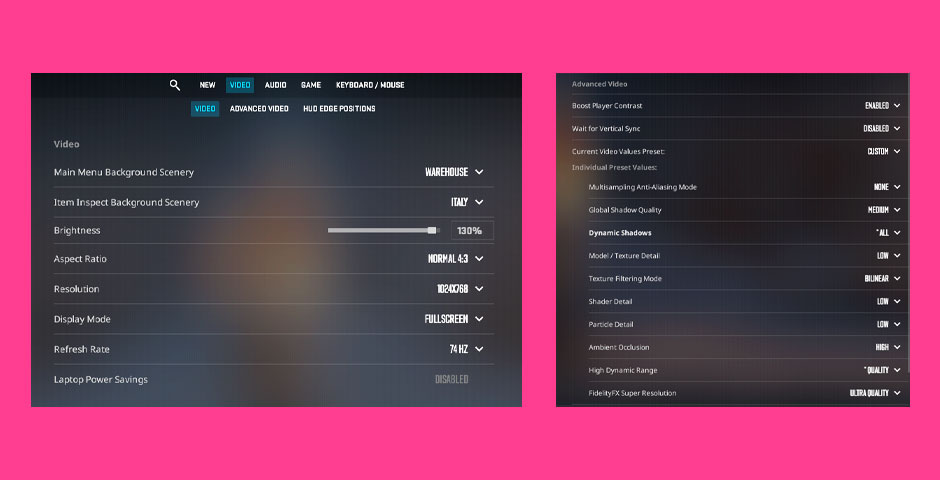
In more detail, Stavn’s decision to go with a 4:3 aspect ratio and a resolution of 1024×768, even though it is less than what is considered modern, is a strategic choice that focuses his view and minimizes visual clutter. This decision is similar to that of many professional CS2 players who value performance and visibility over graphical fidelity. Since black bars have an impact on how models appear and move across the screen, using them instead of stretched screen settings aids in maintaining a consistent shooting method.
Moreover, Stavn prioritizes performance over aesthetics in his video settings. Disabling vertical sync and lowering shader detail enhances responsiveness and reduces input lag, two factors that might be crucial in very competitive games. His deft use of high contrast and brightness settings also improves visibility in poor light, which facilitates quicker enemy detection and reaction—an essential component of competitive play.
ZOWIE Monitor Settings
- Picture Mode: FPS 1
- Brightness: 100
- Contrast: 80
- Sharpness: 10
- Gamma: Gamma 2
- Color Temperature: Bluish
- AMA: High
- Red: Unknown
- Green: Unknown
- Blue: Unknown
- DyAc: Premium
- Black eQualizer: 14
- Color Vibrance: 14
- Low Blue Light: 0
Launch Options
-freq 360 -d3d9ex -novid -console -tickrate 128 +exec autoexec.cfg
HUD
- HUD Scale: 0.85
- HUD Color: Team Color
Radar Settings
- Radar Centers The Player: Yes
- Radar is Rotating: Yes
- Toggle Shape With Scoreboard: Yes
- Radar Hud Size: 1
- Radar Map Zoom: 0.7
Gear
- Monitor: ZOWIE XL2566K
- Mouse: ZOWIE EC2-CW
- Keyboard: SteelSeries Apex Pro TKL
- Headset: HyperX Cloud II
- GPU: NVIDIA GEFORCE RTX 3080
- CPU: Intel Core i9-12900K
Conclusion: Mastering CS2 with Stavn’s Settings
Adopting Stavn’s CS2 settings could be a significant first step for any player aiming to refine their gameplay to professional standards. By analyzing and potentially integrating Stavn’s meticulously configured settings and equipment choices, players can enhance their gameplay experience, aiming for precision, efficiency, and comfort. It’s important to remember that while copying these settings can provide a foundation, the best configuration will always be the one that feels most natural to the individual player’s style. Each element of Stavn’s setup, from his mouse settings to his launch options, is tailored to support his strategic approach and reflexes in CS2. Players looking to emulate his success should consider not only adopting Stavn’s CS2 settings but also commit to continuous practice and personal adjustment to achieve peak performance in Counter-Strike 2.
































![How to Get Cases in CS2: Ultimate Guide [2024]](https://front.stage.jamson-sc.dev/community/wp-content/uploads/2024/08/Main-x-Name-32.jpg)







