Recently, Janusz “Snax” Pogorzelski made headlines by joining G2 Esports as their fifth player, replacing Rasmus “HooXi” Nielsen. Known for his strategic prowess and impactful plays, Snax has been a key figure in the Counter-Strike community for years. His return to the top-tier scene has excited fans and fellow players alike.
Despite stepping back from tier-one competition for a period, Snax remained highly active and influential in the scene. His deep understanding of the game and unique playstyle continue to inspire and educate new and veteran players. As he takes on this new challenge with G2 Esports, many are curious about the settings that enable Snax to perform at such a high level in CS2. To help you play like one of the most strategic minds in CS2, we’ve compiled a comprehensive guide to Snax’s CS2 settings. From his crosshair to his viewmodel, and mouse to video settings, every detail is crucial for those looking to replicate his success.
Snax’s CS2 Settings
Crosshair Settings
Snax prefers a classic, clean crosshair that provides maximum visibility without distraction.
- Crosshair Style: Classic Static
- Red: 255
- Green: 255
- Blue: 22
- Dot: 0
- Length:1
- Thickness: 0.5
- Gap: -1
- Outline: 0
- Alpha Value: 255
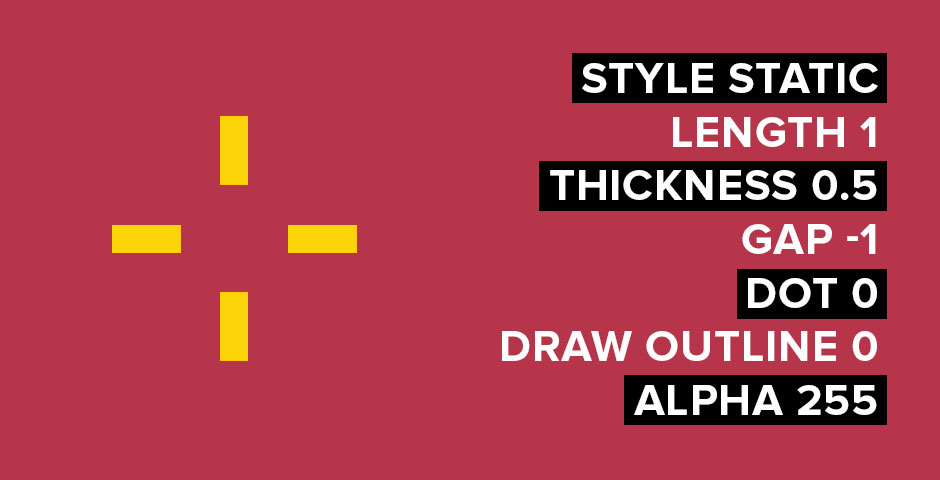
Viewmodel Settings
Snax’s viewmodel settings are optimized to provide the best visibility while keeping the gun model unobtrusive.
- Viewmodel FOV: 68
- Viewmodel Offset X: 2.5
- Viewmodel Offset Y: 0
- Viewmodel Offset Z: -1.5
- Viewmodel Presetpos: 3
Mouse Settings
- DPI: 400
- Sensitivity: 2.06
- eDPI: 824
- Polling Rate: 1000 Hz
- Zoom Sensitivity: 0.92
- Windows Sensitivity: 6

Video Settings
- Resolution: 1280×960 (4:3)
- Scaling Mode: Black Bars
- Brightness: 80%
- Global Shadow Quality: Very High
- Model / Texture Detail: High
- Texture Filtering Mode: Bilinear
- Shader Detail: Low
- Boost Player Contrast: Enabled
- Multisampling Anti-Aliasing Mode: 4X MSAA
- Wait for Vertical Sync: Disabled
- High Dynamic Range: Quality
- FidelityFX Super Resolution: Disabled (Highest Quality)
- Particle Detail: Low
- Use Uber Shaders: Enabled
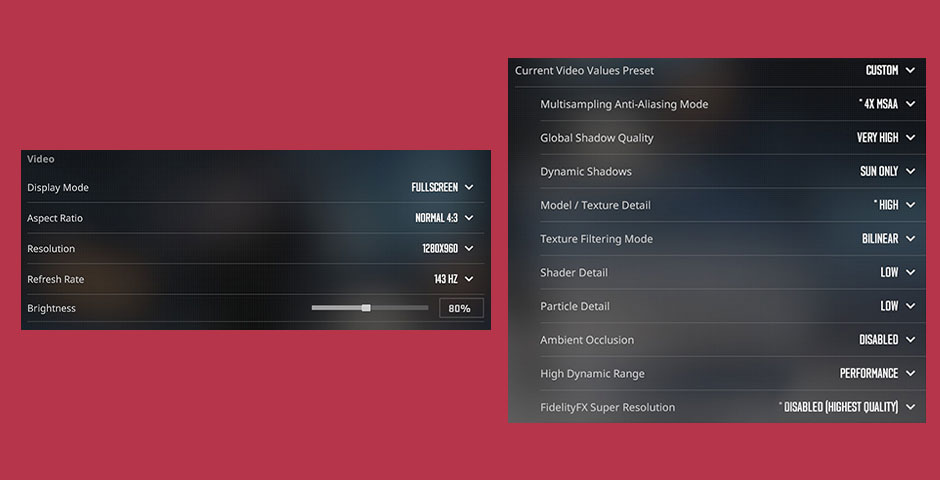
Monitor Settings
Optimal monitor settings ensure that Snax can react swiftly and accurately to in-game actions.
- Monitor: ZOWIE XL2546K
- DyAc: OFF
- Black eQualizer: 5
- Color Vibrance: 12
- Brightness: 70
- Contrast: 50
- Sharpness: 8
- Gamma: Gamma 3
- Color Temperature: Normal
- AMA: Premium
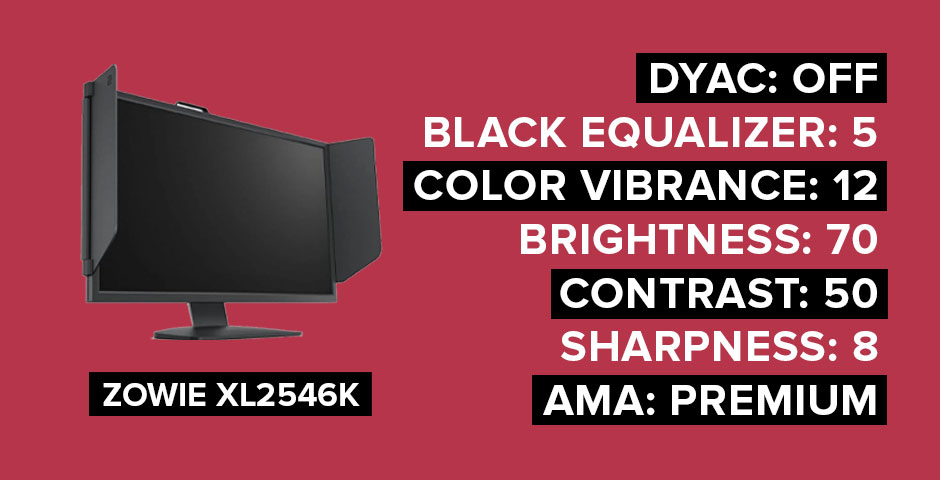
Master the Game Like Snax
Following Snax’s CS2 settings can help any player gain an edge in the game. By trying his configs, you’ll be able to experience the game through the eyes of a strategic genius. So try these settings, engage with other players, watch professional matches, and keep refining your skills.
Remember that the setting is still only a part of good gameplay. Snax himself is known for his adaptability and continuous improvement, and following his example can lead to great strides in your own gameplay. Practice on CS2 workshop maps, choose which settings work best for you, and perhaps one day, you’ll find yourself making headlines in the Counter-Strike community just like Snax.
































![How to Get Cases in CS2: Ultimate Guide [2024]](https://front.stage.jamson-sc.dev/community/wp-content/uploads/2024/08/Main-x-Name-32.jpg)






