Mario “malbsMd” Samayoa, a rising star in the competitive CS scene, has recently joined the G2 Esports roster, replacing former team captain Rasmus “HooXi” Nielsen. Known for his aggressive playstyle, malbsMd is set to bring a new dynamic to the team as they transition into CS2. Fans and players alike are eager to see how malbsMd CS2 settings will influence his performance and the overall synergy of the G2 lineup. It is anticipated that his painstaking attention to detail when setting up his settings would maximize his effectiveness and adaptability in the new gaming environment.
MalbsMd demonstrated his abilities with M80 before joining G2, becoming well-known for his quick reflexes and tactical plays. It is anticipated that his arrival to G2 will strengthen the group’s aggressive tactics and provide a new angle on gameplay. MalbsMd has a distinct playstyle and a wealth of expertise, which position him to have a big effect on the competitive CS scene. The addition of malbsMd to the lineup is a significant development for G2, as they attempt to regain their position as the team.
Crosshair Settings
- Style: Classic Static
- Dot: No
- Length: 1
- Thickness: 0
- Gap: -2
- Outline: Unknown
- Color: Green
- Red: 0
- Green: 0
- Blue: 0
- Alpha: Yes
- Alpha Value: 255
- T Style: No
- Deployed Weapon Gap: No
- Sniper Width: 0
- Crosshair Code: CSGO-MQYLm-nK5pN-DtXZW-KkmSV-OP3ED
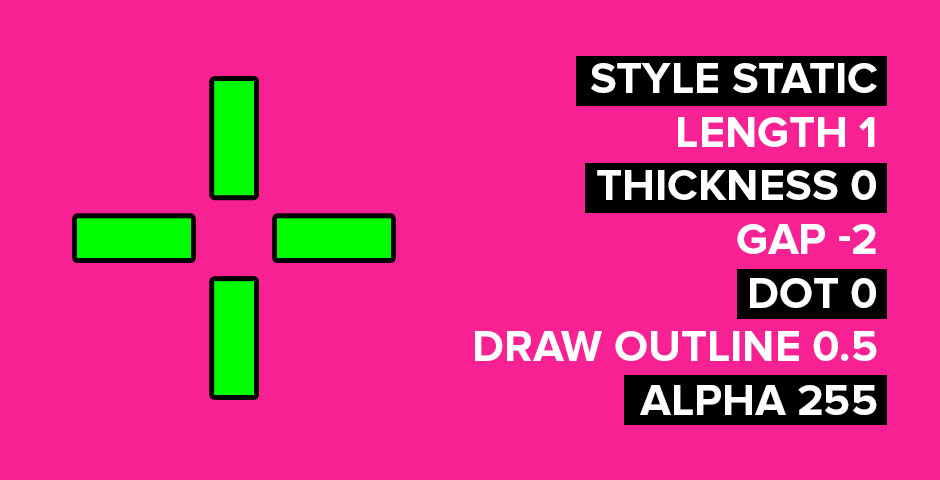
Viewmodel
- FOV: 68
- Offset X: 2
- Offset Y: -2
- Offset Z: -1.5
- Viewmodel Code: viewmodel_fov 68; viewmodel_offset_x 2; viewmodel_offset_y -2; viewmodel_offset_z -1.5; viewmodel_presetpos 0;
MalbsMd is renowned for his aggressive playstyle, which entails taking chances and doing daring maneuvers to thwart opponents’ plans. His ability to analyze matches and make quick decisions often provides a big benefit to his team. His exact settings and playstyle guarantee that he can respond fast and precisely, which is essential for keeping his competitive advantage in high-stakes matches.
Mouse Settings
- DPI: 400
- Sensitivity: 2.00
- eDPI: 800
- Zoom Sensitivity: 1.00
- Hz: 2000
- Windows Sensitivity: 6

Video Settings
- Resolution: 1280×960
- Aspect Ratio: 4:3
- Scaling Mode: Stretched
- Brightness: 130%
- Display Mode: Fullscreen
Advanced Video Settings
- Boost Player Contrast: Enabled
- V-Sync: Disabled
- NVIDIA Reflex Low Latency: Enabled
- NVIDIA G-Sync: Unknown
- Maximum FPS In Game: Unknown
- Multisampling Anti-Aliasing Mode: None
- Global Shadow Quality: Very High
- Dynamic Shadows: Unknown
- Model / Texture Detail: Low
- Texture Filtering Mode: Bilinear
- Shader Detail: Low
- Particle Detail: Low
- Ambient Occlusion: Disabled
- High Dynamic Range: Quality
- FidelityFX Super Resolution: Disabled (Highest Quality)
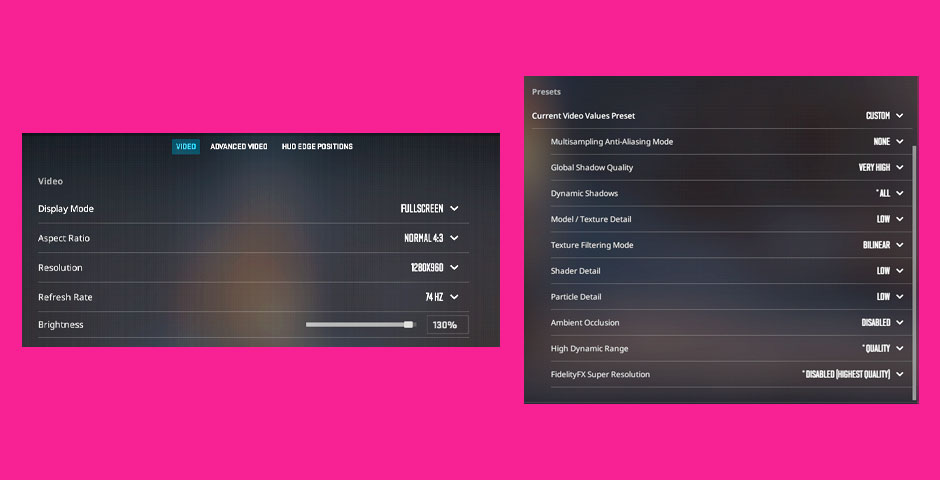
ZOWIE Monitor Settings
- Picture Mode: Standard
- Brightness: 80
- Contrast: 60
- Sharpness: 8
- Gamma: Gamma 4
- Color Temperature: Normal
- AMA: High
- DyAc: Off
- Black eQualizer: 10
- Color Vibrance: 20
- Low Blue Light: 5
MalbsMd’s settings will be essential to ensure that G2 performs consistently while he adjusts to CS2. His viewmodel, video settings, and crosshair selections are all optimized to improve his control and visibility while playing, removing any outside distractions from his performance. MalbsMd optimizes his performance by adjusting these parameters, guaranteeing that he can perform at his best when it counts most.
HUD
- HUD Scale: 0.85
- HUD Color: Blue
Radar Settings
- Radar Centers The Player: Yes
- Radar is Rotating: Yes
- Toggle Shape With Scoreboard: Yes
- Radar Hud Size: 1.087083
- Radar Map Zoom: 0.4
Gear
- Monitor: ZOWIE XL2546K
- Mouse: ZOWIE U2
- Keyboard: Razer Huntsman V3 Pro TKL Black
- Headset: HyperX Cloud II

A New Era for G2 Esports with malbsMd
malbsMd’s transition to G2 Esports marks an exciting chapter for the team as they aim to dominate the CS2 competitive scene. His aggressive playstyle, combined with his optimized settings, makes him a formidable player. With the addition of malbsMd, G2 is well-positioned to bring a fresh dynamic and enhanced strategies to their gameplay. As fans eagerly await his debut with G2, the anticipation builds for what promises to be an exhilarating season in the world of CS2. Players and enthusiasts alike are keen to see how malbsMd CS2 settings will influence his gameplay and contribute to G2’s success.
































![How to Get Cases in CS2: Ultimate Guide [2024]](https://front.stage.jamson-sc.dev/community/wp-content/uploads/2024/08/Main-x-Name-32.jpg)







