In CS2, selecting the perfect knife is a crucial decision for many players who seek a combination of aesthetics and functionality. Before committing to a purchase, it’s essential to examine the knife up close, evaluating its design and animations. Fortunately, CS2 provides specific console commands that allow players to preview knives directly in the game environment. This guide will walk you through the essential CS2 knife commands, enabling you to explore various knives and make an informed decision about which one suits your style. Dive into the world of CS2 knives with these commands and choose your perfect blade.
Enabling console
Before we learn how to give yourself a knife in CS2, we need to explore how to enable the console. Follow these steps:
- Go to Game Settings in the CS2 main menu.
- Set “Enable Developer Console” to Yes.
- Open the CS2 console by pressing the ~ key (tilde key).
- Enter your desired command, ensuring you adhere to the correct syntax and casing.
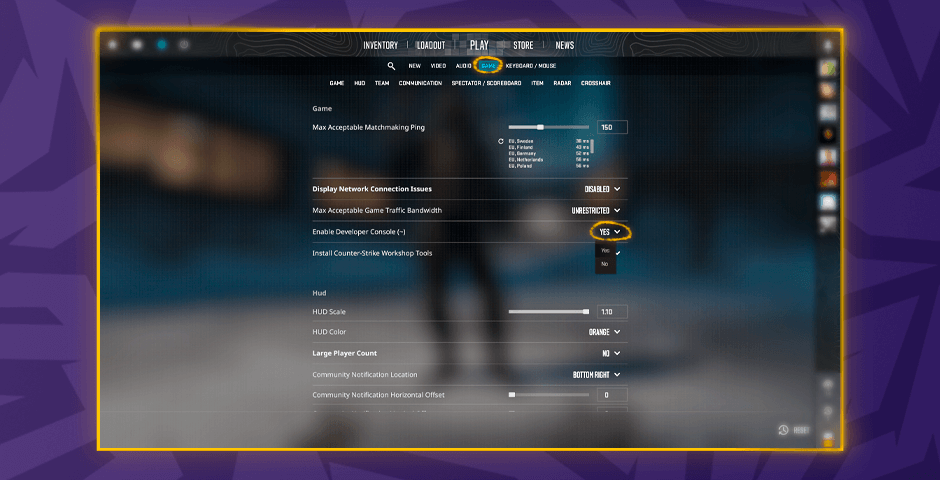
CS2 Knife Commands
Once you’re on the training map, access the developer console by pressing the tilde (~) button on your keyboard. In the console window, type the following commands one by one and press enter:
sv_cheats true
mp_drop_knife_enable true

After entering these commands, close the developer console and drop both your gun and knife using the G key. You’ll be empty-handed, ready to spawn new knives into the map. Ensure you’ve left the buy area, as knives cannot be spawned there. Point your crosshair at the floor, reopen the developer console, and enter any knife command from the list below to spawn and test your new knife at your leisure. For example, let’s take this command:
subclass_change 500
For an alternative knife type, modify the “500” in the command above to one of the numbers listed below. These CS2 Knife Codes are compatible with the subclass_change command, enabling you to switch to a variety of knives in CS2:
- 500: Bayonet
- 503: Classic Knife
- 505: Flip Knife
- 506: Gut Knife
- 507: Karambit
- 508: M9 Bayonet
- 509: Huntsman Knife
- 512: Falchion Knife
- 514: Bowie Knife
- 515: Butterfly Knife
- 516: Shadow Daggers
- 517: Paracord Knife
- 518: Survival Knife
- 519: Ursus Knife
- 520: Navaja Knife
- 521: Nomad Knife
- 522: Stiletto Knife
- 523: Talon Knife
- 524: Default Knife
- 525: Skeleton Knife
Feel free to choose the desired number to customize your knife in CS2.
Explore every knife variant in Counter-Strike 2 with our comprehensive guide. Uncover details on stats, skins, and tactical advantages for each blade!

Other basic commands
The ‘use’ Command
Let’s start with the use command. This command is your gateway to swiftly switching to your knife, a crucial maneuver in close combat scenarios. Though seemingly straightforward, it stands as the foundational command you must fully grasp. In the console, execute the command “use weapon_knife.” This becomes especially handy when agility is paramount, allowing you to seamlessly transition to your knife.
The ‘give’ Command
Moving on, we have the give command. This command proves invaluable for acquiring a knife in CS2. To equip yourself with a knife mid-game, input the command “give weapon_knife” into the console. However, exercise caution, as in certain game modes, this command may not be applicable. Always be mindful of the game mode before executing this command to avoid any unexpected outcomes.
CS2 Knife Commands: Mastering the Fundamentals for Tactical Domination
In conclusion, mastering the fundamental CS2 knife commands is pivotal for players navigating the immersive gaming landscape. The ‘use’ command proves indispensable, facilitating swift transitions to the knife in critical close-quarters combat. Additionally, the ‘give’ command emerges as a vital tool for obtaining a knife mid-game, with a caveat to consider game mode compatibility. Armed with these insights, players can confidently navigate CS2 scenarios, enhancing their prowess and strategic advantage. So, delve into the intricate world of CS2, sharpen your skills, and command the battlefield with confidence using the essential CS2 knife commands.
































![How to Get Cases in CS2: Ultimate Guide [2024]](https://front.stage.jamson-sc.dev/community/wp-content/uploads/2024/08/Main-x-Name-32.jpg)






