Renowned for his remarkable strategic acumen and leadership in the fiercely competitive Counter-Strike community, Finn “karrigan” Andersen has left a lasting impression through his gameplay and in-game choices. Karrigan has established himself as a household name in the CS community by leading his teams to multiple victories and top finishes in important competitions. This tutorial goes into great detail about the particular configurations—referred to as the karrigan CS2 settings—that enable him to operate at his best. Gaining an understanding of these environments can provide aspiring gamers an advantage over their rivals in their own gaming pursuits as well as insights into professional play.
Every setting, from advanced video settings to mouse sensitivity, has been thoroughly adjusted to fit his playstyle and requirements. This post will dissect every setting, explaining the background and rationale behind the decisions made, which may aid players in fine-tuning their own configurations for enhanced CS2 performance.
Karrigan’s CS2 Settings
Mouse Settings
- Model: Razer Deathadder V3 Pro Black
- DPI: 400
- Sensitivity: 1.4
- eDPI: 560
- Zoom Sensitivity: 1
- Hz: 4000
- Windows Sensitivity: 4
Crosshair Settings
Style: 4
Size: 2.5
Thickness: 0.5
Gap: -3
Dot: 0
Draw Outline: 0
Alpha: 1000
Color: 1 (Blue: 50, Green: 250, Red: 50)
The crosshair settings that Karrigan has selected are designed to maximize visibility and accuracy. The crosshair is visible against all backgrounds without being overly distracting thanks to the minimalistic design and deliberate color selection. This is especially helpful in games where accuracy and fast target acquisition are critical. Gamers can experiment with these settings to fine-tune their aim by changing the size and gap to suit their screen resolution and comfort level.
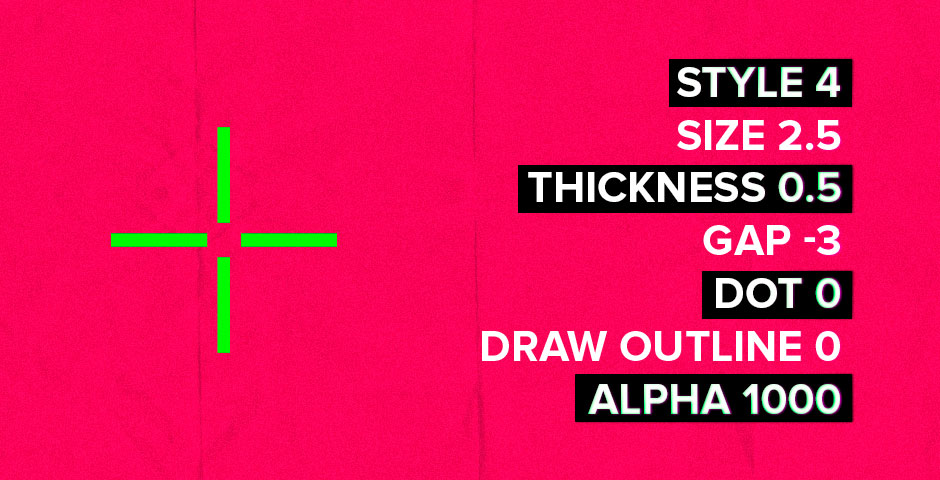
Viewmodel Settings
FOV: 68
Offset X: 2.5
Offset Y: 0
Offset Z: -1.5
Preset Position: 3
Recoil Viewmodel: 0
Right-hand: 1
The viewmodel’s customization—specifically, the offsets and field of view—is designed to maximize the amount of screen real estate that the weapon model occupies while simultaneously improving the view of the surroundings. Improved situational awareness is made possible by this configuration, which is essential for competitive play where enemy detection and spatial orientation are critical. By adjusting these parameters, players can improve their situational awareness during matches by striking a comfortable balance between weapon display and visibility.
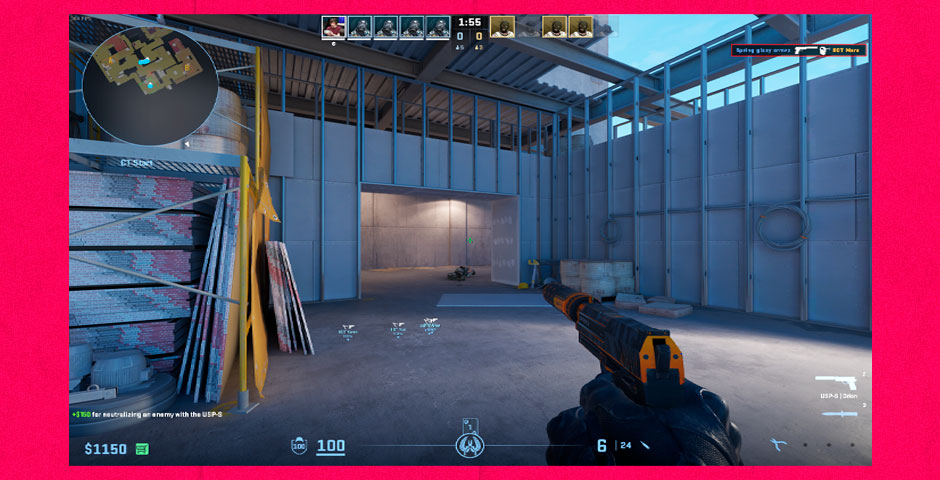
Video Settings
- Resolution: 1600×1024
- Aspect Ratio: 16:10
- Scaling Mode: Stretched
- Brightness: 93%
- Display Mode: Fullscreen
Advanced Video Settings
Boost Player Contrast: Enabled
Wait for Vertical Sync: Disabled
Multisampling Anti-Aliasing Mode: 8x MSAA
Global Shadow Quality, Model/Texture Detail, Shader Detail: Low
Texture Filtering Mode: Anisotropic 8x
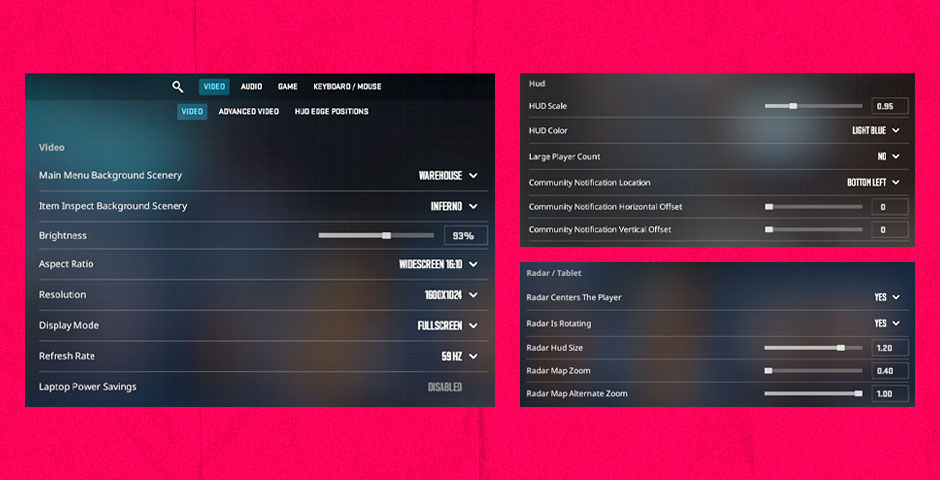
HUD and Radar Settings
- HUD Scale: 0.95
- HUD Color: Light Blue
- Radar Centers The Player: Yes
- Radar is Rotating: Yes
- Toggle with Scoreboard: Yes
- Radar Hud Size: 1.2
- Radar Map Zoom: 0.4
Movement (cl_bob Settings)
Lower Amount: 21
Amount Lat: 0.4
Amount Vert: 0.25
Cycle: 0.98
Master CS2 with Stewie2k’s settings! Our 2024 guide covers everything from crosshair to sensitivity, helping you elevate your game like the pros.
Gear and PC Specs
- Monitor: ZOWIE XL2566K
- Keyboard: Steelseries Apex Pro Mini
- Headset: Steelseries Arctis Pro White
- Mousepad: Steelseries Qck Heavy
- Earphones: Sennheiser IE 200
- Processor: Intel Core i9-12900K
- Graphics Card: NVIDIA GeForce RTX 3080
Harnessing the Full Potential of Karrigan’s CS2 Settings
Finally, the thorough dissection of karrigan’s CS2 settings offers a deeper understanding of the strategic thinking of one of the most renowned characters in Counter-Strike, in addition to serving as a template for hardware and software optimization. It’s critical for players to stay adaptable and sensitive to the dynamic nature of competitive gameplay as they customize these settings to fit their unique setups. Through experimentation and optimization, the ideal equilibrium that aligns with each player’s preferences and play style can be found. The correct settings can really make all the difference, as this guide has shown. By using the karrigan CS2 settings, you may be able to take your Counter-Strike competitive skills to the next level.
































![How to Get Cases in CS2: Ultimate Guide [2024]](https://front.stage.jamson-sc.dev/community/wp-content/uploads/2024/08/Main-x-Name-32.jpg)






