Jame, the famous in-game leader (IGL) and AWPer of the Virtus.pro team, has built a reputation as one of the best players in the Counter-Strike community. Jayme’s strategic style of play and exceptional AWP skills have led Virtus.pro to numerous victories on the international stage. His ability to outmaneuver opponents and deliver precise shots has made him a fan favorite and a source of inspiration for aspiring CS players.
Jame’s approach to the game is more than just talent; his rigorous attention to detail, particularly in terms of settings, has been critical to his success. Dive into Jame’s settings and learn the features and secrets of his incredible success.
Jame’s CS2 Setup: Comprehensive Guide
Crosshair Settings
One of the most important aspects of Jame’s setup is his crosshair. Jame’s crosshair settings are tailored to provide maximum visibility and precision, allowing him to land those crucial AWP shots consistently.
- Crosshair Style: Classic
- Color: 4
- Red: 50
- Green: 250
- Blue: 50
- Thickness: 0
- Size: 2.5
- Gap: -3
- Drawoutline: 0
- Dot: 1
- Sniper Width: 1
- Alpha: 255
These settings create a clear and unobtrusive crosshair that stands out against any background, making it easier to track enemies and aim accurately.
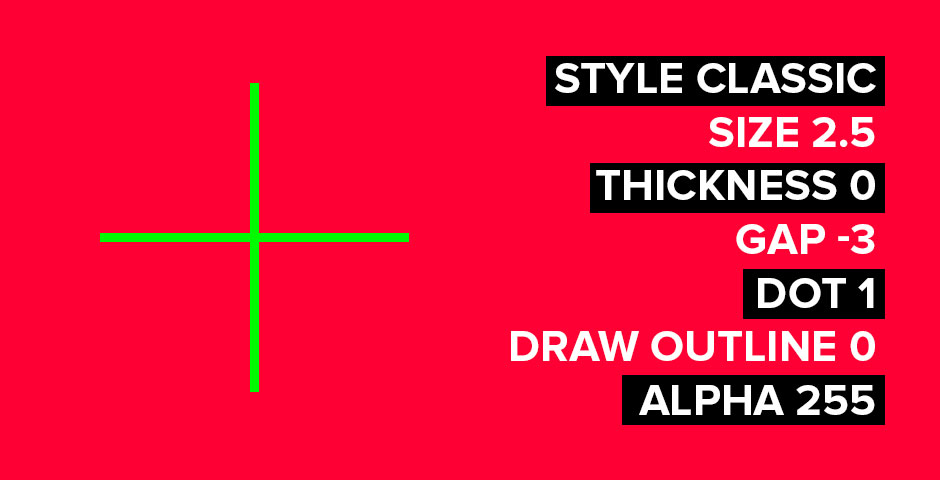
Viewmodel Settings
Jame’s viewmodel settings are optimized to offer a clear and unobstructed view of the playing field. This allows him to react quickly to any threats and maintain situational awareness.
- FOV:: 68
- Offset X: 2.5
- Offset Y: 0
- Offset Z: -1.5
- Presetpos: 3
Mouse Settings
- DPI: 400
- Sensitivity: 2
- eDPI: 800
- HZ: 1000
- Zoom Sensitivity: 1.00
- Windows Sensitivity: 6
By using these settings, Jame ensures that his aim remains consistent and accurate, a key component of his success as an AWPer.

Video Settings
Jame’s video settings are configured to prioritize clarity and performance, ensuring smooth gameplay without sacrificing visual quality.
- Resolution: 1280×960 (Stretched)
- Aspect Ratio: 4:3
- Brightness: 80%
- Global Shadow Quality: High
- Model / Texture Detail: Low
- Shader Detail: High
- Boost Player Contrast: Enabled
- Multisampling Anti-Aliasing Mode: None
- Texture Filtering Mode: Bilinear
- Wait for Vertical Sync: Disabled
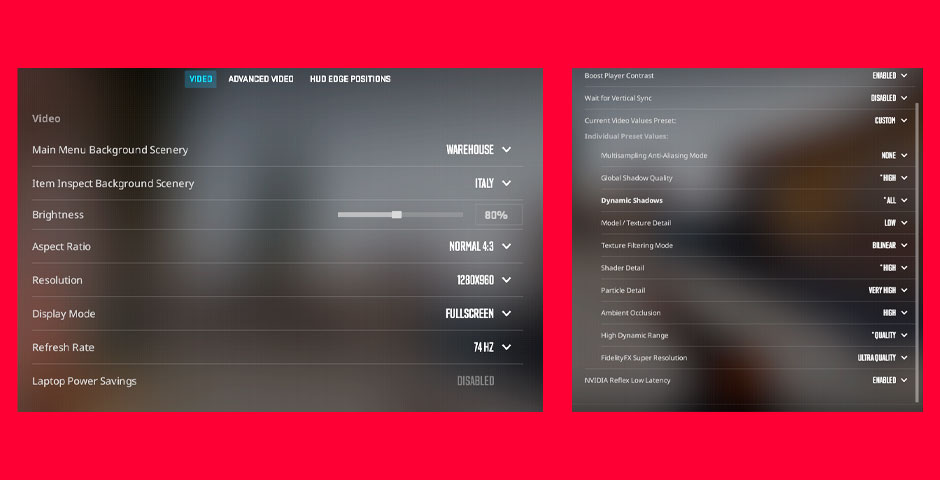
Monitor Settings
- Display Mode: Fullscreen
- Brightness: 80%
- Contrast: 50%
- Sharpness: 7
- Gamma 3
- Color Temperature: User Defined
- DyAc: Premium
- Black eQualizer: 10
- Color Vibrancy: 14
- Low Blue Light: 0
- Instant Mode: On
Play Just Like Jame
Understanding and configuring Jame’s CS2 settings can provide a significant boost to any player’s performance. Whether you’re aiming to improve your own skills or simply curious about the setup of one of the game’s best players, diving into Jame’s settings offers valuable insights.
With dedication and practice, you can achieve remarkable results with the right settings. If you love AWP as much as Jame does, are confident in your abilities and skills, want to take your play to the next level – just configure Jame’s settings. Who knows, maybe it will exceed all your expectations and boost your skills.
































![How to Get Cases in CS2: Ultimate Guide [2024]](https://front.stage.jamson-sc.dev/community/wp-content/uploads/2024/08/Main-x-Name-32.jpg)






