huNter-, whose real name is Nemanja Kovač, is a professional esports player from Bosnia and Herzegovina. Currently playing for G2 Esports, huNter- is now known as one of the top riflers in the Counter-Strike scene. With his exceptional aim and game sense, huNter- has been instrumental in G2’s rise to prominence, helping them secure victories in numerous prestigious tournaments. His talent and dedication have earned him a reputation as a beloved player among fans. Adding to his story is the fact that huNter- is the cousin of another CS star, Nikola “NiKo” Kovač.
In this guide you will learn what settings in CS2 huNter- uses: from crosshair to monitor we will describe each item in detail, so you can try these settings and find out how the famous pro player performs. Let’s get started!
huNter-‘s CS2 Settings Breakdown
Crosshair Settings
- Crosshair Style: Classic Static
- Color: 1
- Red: 144
- Green: 195
- Blue: 27
- Dot: 1
- Length:1.5
- Thickness: 0
- Gap: -3
- Outline: 1
- Alpha Value: 255
These settings allow for a minimalistic and focused aim, ensuring that the crosshair remains visible against various backgrounds without obstructing the target.
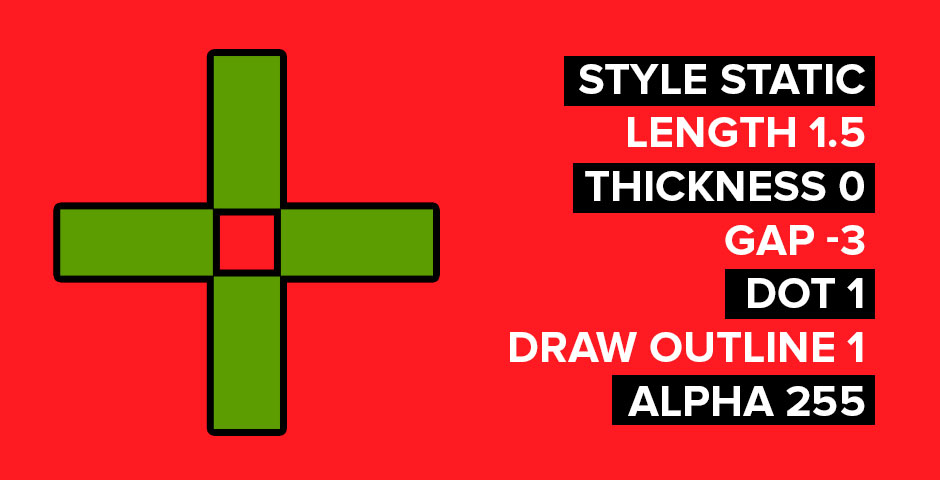
Viewmodel Settings
- Viewmodel FOV: 65
- Viewmodel Offset X: 2.5
- Viewmodel Offset Y: 0
- Viewmodel Offset Z: -1.5
- Viewmodel Presetpos: 4
Mouse Settings
Precision and speed are critical in CS, and huNter- has fine-tuned his mouse settings to strike a perfect balance:
- DPI: 400
- Sensitivity: 2.17
- eDPI: 868
- Polling Rate: 1000 Hz
- Zoom Sensitivity: 1
- Windows Sensitivity: 6
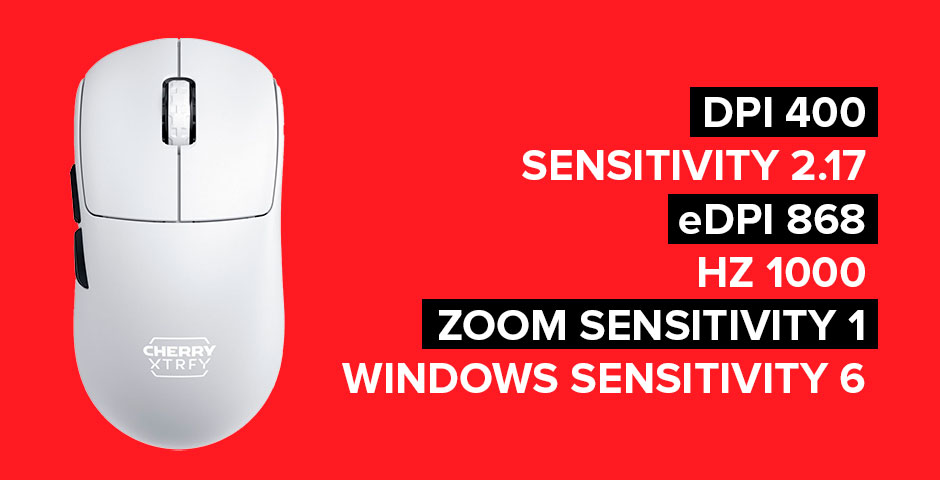
Video Settings
- Resolution: 1280×960 (4:3)
- Scaling Mode: Stretched
- Brightness: 120%
- Global Shadow Quality: High
- Model / Texture Detail: Low
- Texture Streaming: Disabled
- Effect Detail: Low
- Shader Detail: Low
- Boost Player Contrast: Enabled
- Multicore Rendering: Enabled
- FXAA Anti-Aliasing: Disabled
- Texture Filtering Mode: Anisotropic 16X
- Wait for Vertical Sync: Disabled
- Motion Blur: Disabled
- Triple-Monitor Mode: Disabled
- Use Uber Shaders: Enabled
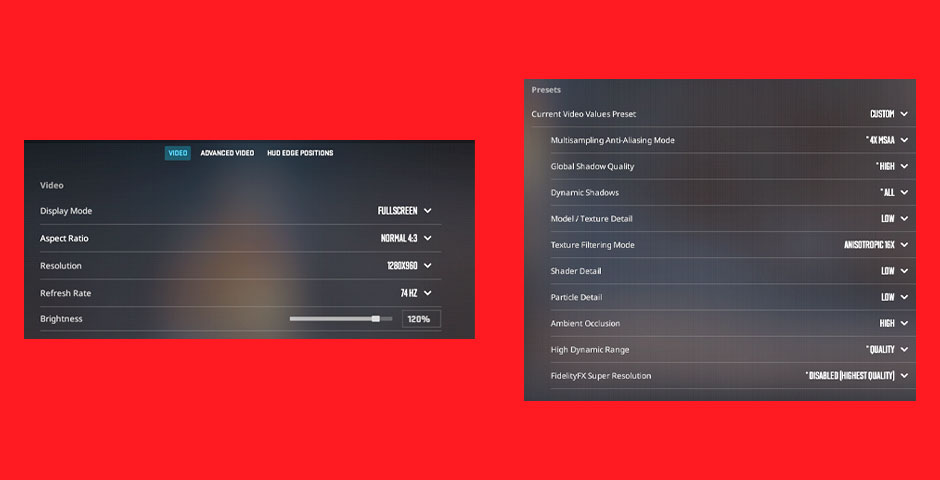
Monitor Settings
huNter-’s monitor settings are optimized for peak performance:
- Monitor: ZOWIE XL2546K
- Refresh Rate: 240Hz
- Brightness: 90
- Contrast: 60
- Black eQualizer: 4
- Color Vibrance: 17
- Sharpness: 8
- Gamma: 3
- Color Temperature: Bluish
- DyAc: Premium
- AMA: High

Master the Game with huNter- Settings
Adopting huNter- CS2 settings can help elevate your gameplay to new heights. If you are aiming to improve your precision with huNter’s crosshair settings, enhance your field of view with huNter’s viewmodel settings, or gain a competitive edge with his mouse and video settings, this guide provides all the details you need.
Follow this comprehensive guide to huNter- CS2 settings, and you will be able to emulate the setup of one of the world’s best players and potentially see a marked improvement in your own gameplay. So open CS2. tweak your settings, and get ready for a battle. Good luck!
































![How to Get Cases in CS2: Ultimate Guide [2024]](https://front.stage.jamson-sc.dev/community/wp-content/uploads/2024/08/Main-x-Name-32.jpg)






