In CS2, where every fraction of a second can determine victory or defeat, the presence of blood splatters and bullet traces can be a formidable obstacle. These visceral elements, while adding to the realism and intensity of the game, often obscure your vision and disrupt your focus. Whether you’re engaged in furious Deathmatch battles or carefully navigating the complexities of matchmaking, the excess blood on walls and surfaces can leave you at a severe disadvantage.
In this article, we’ll explore the essential techniques for removing bloodstains and bullet traces in CS2, giving you a competitive edge that’s unburdened by unnecessary distractions.
How to remove blood in CS2?
Picture this scenario: you’re in the heat of a firefight, your focus is unwavering, and your reflexes are finely tuned. But as the dust settles, you’re left with a disarray of blood stains and bullet holes obscuring your view. The solution is straightforward – the “r_cleardecals” command.
With a simple keystroke, you can restore clarity to the battlefield at any point in your game. Bloodstains dissolve into nothingness, bullet holes fade into oblivion, and you regain a pristine canvas upon which to wage your battles.
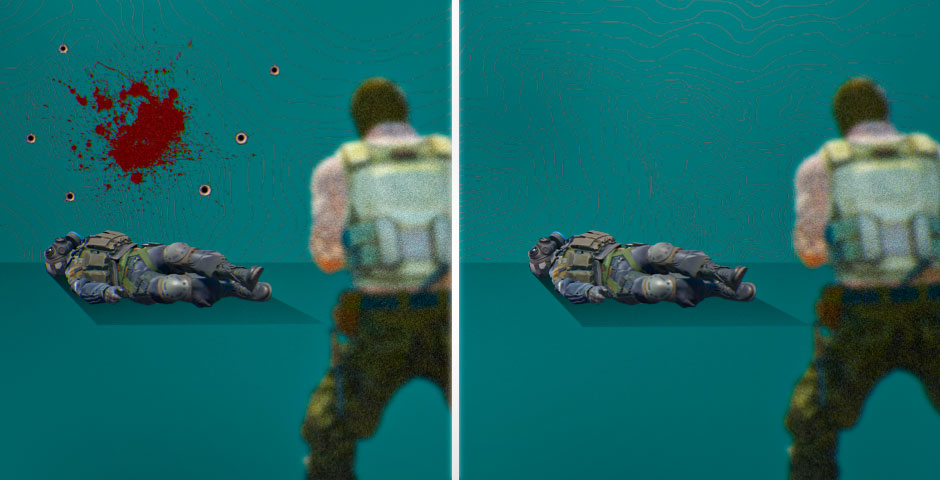
Binding a Console Command for Permanent Blood Removal
In your pursuit of an unobstructed CS2 gaming experience, it’s crucial to know how to bind a console command for the long-term removal of blood stains and bullet holes. This seamless solution ensures that you can maintain your focus without the need for manual intervention.
Here are the steps to achieve this:
Choose a Key: Begin by selecting a free key on your keyboard that you find convenient for this purpose.
bind “any free key of the keyboard” “r_cleardecals“
Replace “any free key of the keyboard” with your chosen key. This binding allows you to manually clear the map of blood and bullet residue whenever you press the designated key.
However, this initial solution has its drawbacks. You’d need to press the key, which can be distracting and interrupt your concentration during gameplay.
Automate the Process: To eliminate the need for manual input and maintain your focus, you can bind this command to an in-game button that can be effortlessly triggered with every desired action. One of the most common choices is the left mouse button, responsible for shooting.
bind “mouse1” “+attack;r_cleardecals“
This binding, when using the left mouse button for shooting or stabbing, will simultaneously clear the blood stains, ensuring that your view remains pristine. While “W” for running and “Shift” for walking are also suitable, the left mouse button offers an intuitive option for seamless blood removal.
For further optimization, consider binding other frequently used buttons, granting you even more opportunities to keep your in-game environment free from visual distractions. With these bindings in place, you can fully focus on your CS2 battles, unencumbered by the aftermath of combat.

Clearing Decals in CS2 with SHIFT
If you prefer to clear decals, such as bloodstains and bullet holes, whenever you press the SHIFT key, this bind is tailor-made for you. It’s worth noting that these decals can sometimes serve as valuable indicators of enemy presence in a given area, so exercise caution when implementing this bind. Here’s how to apply it to your game:
Copy and paste the following console command into your developer console or autoexec configuration file to seamlessly integrate it into your CS2 experience:
bind “SHIFT” “r_cleardecals“
This binding ensures that with every press of the SHIFT key, your in-game environment will be instantly cleared of any visual distractions, allowing you to maintain focus and clarity during your CS2 adventures.

Mastering the Blood Removal in CS2
We’ve explored various methods to achieve a pristine gaming environment in this article. From the straightforward use of console commands like “r_cleardecals” to the strategic binding of keys like SHIFT for on-the-fly clarity, you now have the tools to customize your CS2 experience.
However, it’s crucial to remember that while a clean slate can offer immediate advantages, the context matters. Blood and bullet hole decals can serve as indicators of enemy presence, giving you a tactical edge. So, when deciding whether to employ these techniques, consider your playstyle and strategy carefully.













































![How to Get Cases in CS2: Ultimate Guide [2024]](https://front.stage.jamson-sc.dev/community/wp-content/uploads/2024/08/Main-x-Name-32.jpg)






