Are you tired of playing the same old maps in Counter-Strike 2 (CS2)? Enter the world of workshop maps! These are unique maps made by the talented and imaginative minds of the CS2 community. Explore new layouts, fun mini-games, and innovative challenges that push the boundaries of what CS2 can do. It’s like discovering a hidden treasure chest within the game!
Workshop maps aren’t just about variety; they’re about experiencing the community’s wildest and most imaginative ideas. From competitive arenas to playful obstacle courses, there’s something for every type of player. Ready to dive in? Let’s get started with this ultimate guide on how to play workshop maps in CS2!
Detailed Guide to Playing Workshop Maps in CS2

There are a few simple steps you need to follow to start playing custom maps in CS2:
Accessing the Workshop
- Open CS2 and Navigate to the Main Menu
- Launch CS2 from your Steam library.
- Once you’re on the main menu, look for the “Community” tab at the top of the screen.
- Click on the “Community” Tab
- Within the “Community” tab, you’ll find various options related to community content and features.
- Select “Workshop” to access the Steam Workshop page for CS2.
Finding Workshop Maps
- Use the Search Bar
- The Workshop page features a search bar where you can type in keywords to find specific maps.
- Enter the name of the map you’re looking for or keywords related to the type of map you want to play (e.g., “aim map,” “surf map”).
- Browse Categories
- The Workshop page also allows you to browse maps by categories such as “Most Popular,” “Top Rated,” and “Newest.”
- Exploring these categories can help you discover popular and highly recommended maps.
- Explore Curated Collections
- Some players and content creators curate collections of maps, which can be a great way to find high-quality and themed maps.
- Look for collections that match your interests and subscribe to them.
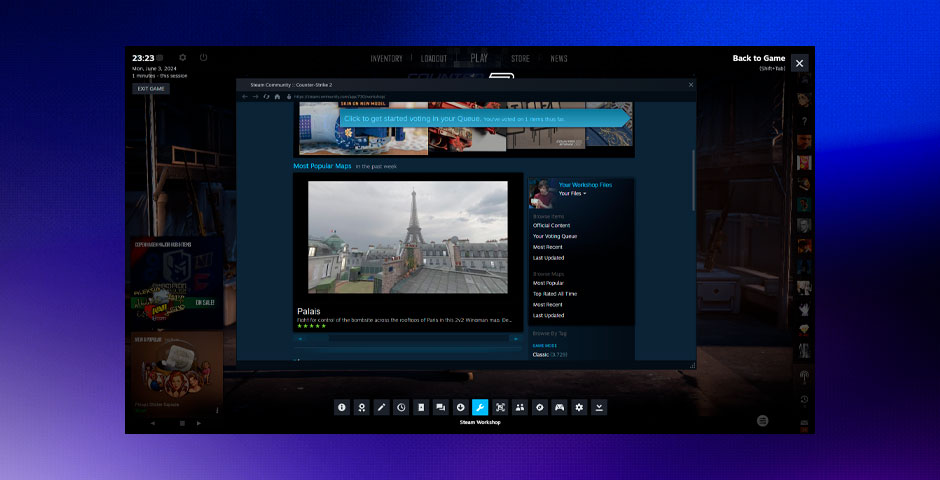
Subscribing to Maps
- Select the Map
- Once you find a map you want to play, click on it to open its details page.
- On this page, you can view screenshots, read descriptions, and check out reviews from other players.
- Click the “Subscribe” Button
- To add the map to your game, click the “Subscribe” button.
- The map will automatically download and appear in your game files.
- Manage Your Subscriptions
- You can manage your subscribed maps by going to your Steam Workshop subscriptions page.
- This is where you can unsubscribe from maps you no longer want to keep.

Launching Workshop Maps
- Go Back to the CS2 Main Menu
- After subscribing to your desired maps, return to the CS2 main menu.
- Select “Play”
- Click on the “Play” button to start a new game.
- From the game mode selection screen, choose “Workshop Maps.”
- A list of your subscribed maps will appear, allowing you to select the map you want to play.
- Start the Game
- Choose the map from the list and click “Start” to launch the game.
- You can adjust game settings such as the number of players, bots, and game mode before starting.
Creating a Private Lobby
For a more controlled environment, creating a private lobby is a great option. This allows you to invite friends or play solo without the interference of public players.
- Create a Private Lobby
- From the main menu, select “Play” and then “Private Match.”
- Invite Friends
- Use the invite system to bring your friends into the lobby.
- Select the Workshop Map
- Choose the workshop map you subscribed to from the list of available maps.
- Set your preferred game settings and start the match.
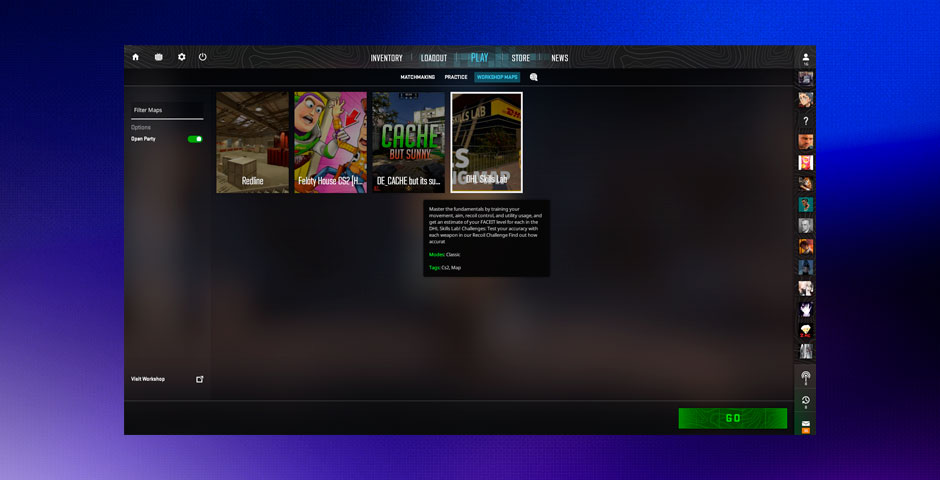
Joining Custom Servers
Another way to play CS2 workshop maps is by joining custom servers that host these maps. This method allows you to play with a larger community and experience maps in a live, multiplayer environment.
- Click the “Community Servers” Tab
- From the main menu, select “Community Servers.”
- Use the Filter Options
- The filter options help you search for servers running specific workshop maps.
- You can filter by map name, server location, and other categories.
- Join a Server
- Once you find a server hosting the map you want to play, click on it to join.
- You will be connected to the server and can start playing immediately.
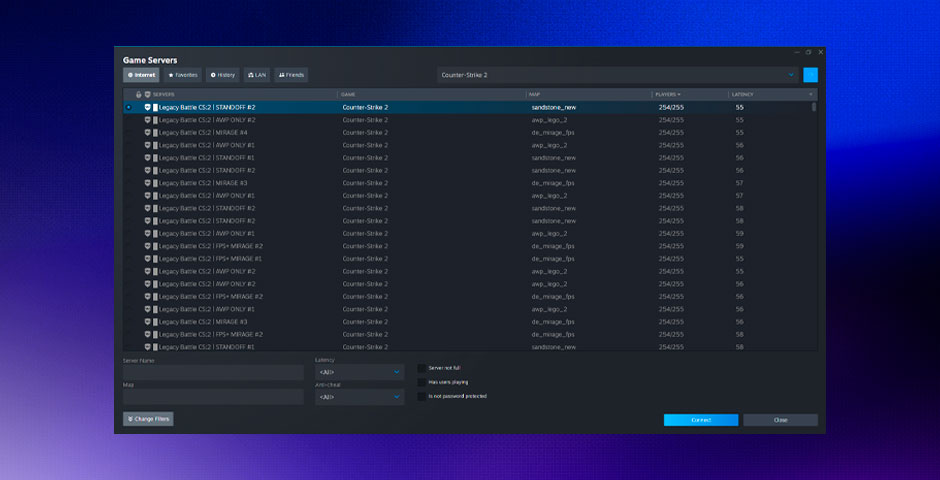
Advanced Tips for Playing CS2 Workshop Maps
- Practice Makes Perfect: Use workshop maps to practice specific skills. For example, aim maps can help improve your shooting accuracy, while movement maps can enhance your mobility skills.
- Map Testing: If you’re a map creator, use the workshop to test your maps with friends or the community. Make improvements based on player experience.
- Stay Updated: Regularly check the workshop for new and popular maps. The CS2 community is constantly creating new content, so there’s always something new to try.
- Engage with Creators: Write reviews and comments on the maps you like. Positive feedback can encourage creators to improve their work, and positive feedback can inspire them to keep creating new maps.
Benefits of Playing CS2 Workshop Maps
Playing CS2 workshop maps offers numerous benefits that enhance your overall gaming experience:
- Variety: Experience a wide range of maps from different genres, including competitive, casual, and fun mini-games. This variety keeps the game fresh and exciting.
- Skill Improvement: To enhance your gameplay and come up with new strategies, practice on different maps. You can practice particular skills in a controlled environment with the aid of custom maps.
- Community Engagement: Engage with the CS2 community by playing and discussing new maps, providing feedback, and even creating your own maps.
- Creativity and Innovation: Discover unique gameplay elements and map designs not found in official maps. Workshop-created maps often allow for original and imaginative experiences, expanding the possibilities in CS2.
Unlock the Full Potential of CS2 with Workshop Maps
Learning how to play workshop maps in CS2 allows you to experience the creativity of the community, which enhances your gaming experience. These personalized maps have something to offer every player, no matter whether their goal is to have fun or advance their skills. There are a ton of workshop maps available for you to access, download, and use by following the instructions in this guide. Explore the works of the community to improve your CS2 experience right now! Now that you know how to play CS2 workshop maps, explore and discover what amazing maps are waiting for you. The dynamic gaming community and boundless opportunities make CS2 workshop maps a vital part of your gaming adventure.
































![How to Get Cases in CS2: Ultimate Guide [2024]](https://front.stage.jamson-sc.dev/community/wp-content/uploads/2024/08/Main-x-Name-32.jpg)






