If you’re a budding Counter-Strike 2 enthusiast seeking how to make footsteps louder CS2, you might have noticed the default footstep audio isn’t always as audible as you’d like. Tracking enemy movements or ensuring your own steps resonate loudly for your teammates can pose challenges. Fortunately, there are methods to amplify the footstep volume within CS2. Mastering the intricacies of CS2 footstep mechanics is an essential starting point for newcomers delving into this unique gaming realm. Unlike other games, CS2 demands players make calculated moves even without sprinting, ensuring a constant audible presence. Success in CS2 hinges not only on navigating maps skillfully but also on swiftly maneuvering while maintaining composure.
Console Commands to Make Footsteps Louder
These commands offer precise adjustments, making footsteps clearer and easier to pinpoint within the game environment. Here are key console commands to optimize:
Snd_headphone_pan_exponent 2: This command alters headphone panning, affecting sound distribution between left and right channels. Increasing the exponent to 2 enhances sound distinctiveness and localization for improved footsteps tracking.
Snd_front_headphone_position 45.0: Adjusting the position of frontal sounds in your headphones to 45.0 heightens the clarity of front-oriented audio cues, including crucial footsteps.
Snd_rear_headphone_position 135: Similarly, configuring rear sound positioning to 135 intensifies audibility for sounds originating from behind, like adversary footsteps.
Snd_mixahead 0.05: Setting the mixahead value to 0.05 minimizes audio delay, leading to swifter response times, particularly advantageous in detecting footsteps.
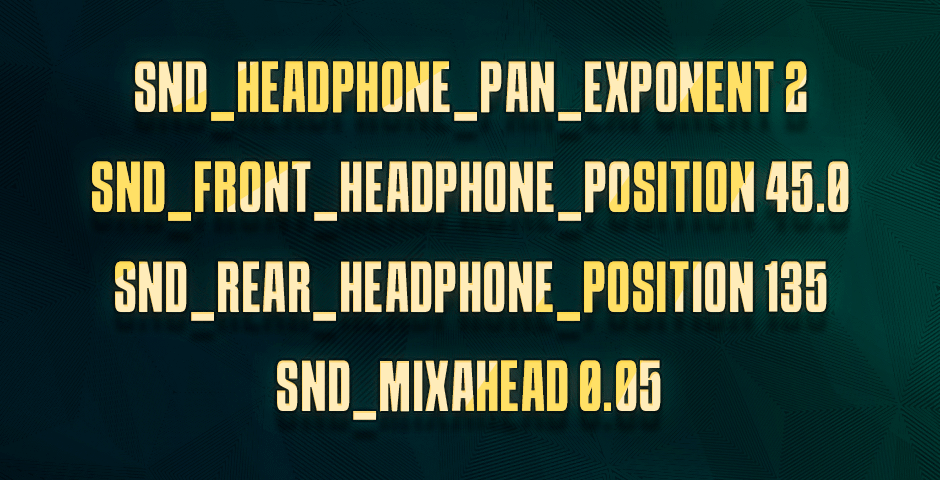
Enable Loudness Equalization
Enabling Loudness Equalization offers a way to enhance in-game audio, especially for discerning subtle sounds like enemy footsteps. This feature harmonizes volume levels across different frequencies, amplifying softer sounds for improved audibility. Yet, striking the right balance in adjusting Loudness Equalization settings is crucial to avoid introducing distortions or unwanted noise. Ultimately, this feature can significantly augment the overall in-game audio experience.
Here’s a step-by-step guide to enable this option:
- Right-click the speaker icon located on your taskbar.
- Select “Sounds” from the context menu.
- Go to the “Playback” tab.
- Right-click on your preferred playback device used in CS2.
- Choose “Enhancements.”
- Enable the “Loudness Equalization” option.
- Apply the changes.
Voila! You’ve successfully activated Loudness Equalization, potentially enhancing your gaming experience by making subtle sounds, such as footsteps, more perceptible within CS2.
Customize In-game Audio Settings
- Augment “Footsteps” Volume Control: Navigate to the audio settings and boost the “Footsteps” volume. This adjustment highlights footsteps while preserving other vital game sounds amidst the chaos.
- Explore Additional Settings: Leverage available audio customization features like equalizers, dynamic range compression, or spatial sound options. Fine-tune these settings to tailor the audio output, ensuring optimal audibility of footsteps based on your preferences and hearing requirements. Experimentation is key to finding the perfect combination.
Need to change your microphone in CS2? Our guide offers step-by-step instructions for configuring your audio input, ensuring clear in-game communication!
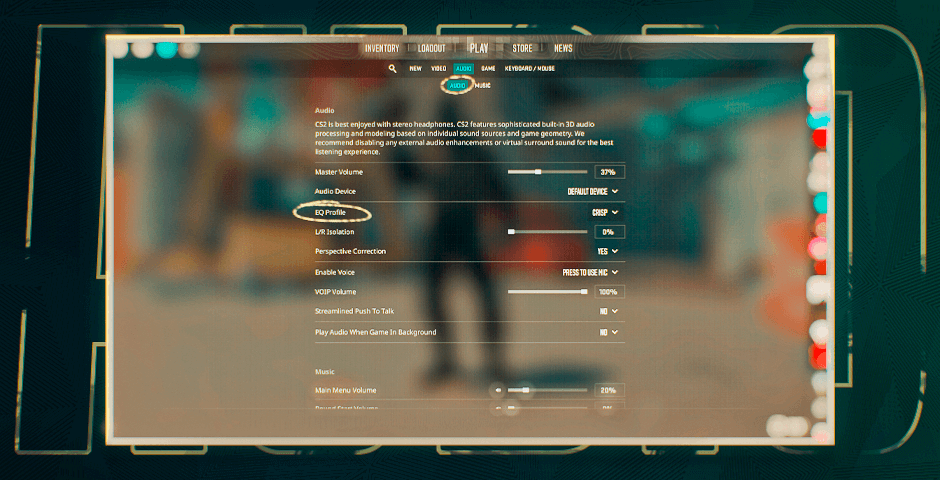
Increase Headphones Volume
Amplify the overall audio, including footsteps, by elevating your headphone volume. However, avoid excessive levels to prevent distortion or discomfort. Strive for a balanced volume that prioritizes clear footsteps without compromising your gaming experience.
Utilizing Surround Sound Systems or High-Quality Headphones
Investing in quality audio gear like surround sound systems or high-fidelity headphones can significantly elevate your gameplay experience. These setups offer superior audio spatialization, allowing for better directional perception of footsteps and other in-game sounds. Quality headphones with virtual surround sound or true surround sound systems provide enhanced immersion, making it easier to pinpoint enemy movements based on the direction of their footsteps.
Practice and Familiarity
Becoming adept at recognizing and interpreting various footstep sounds in CS2 comes with practice. Spend time familiarizing yourself with the distinct footsteps of different characters or in different game environments. This familiarity enables quicker reactions and better decision-making during intense gameplay, giving you a strategic advantage over opponents.
Soundproofing and Environment Optimization
Creating an optimal gaming environment can also contribute to improved audibility of footsteps. Minimize external noise distractions by soundproofing your gaming space. Additionally, adjusting in-game audio settings alongside external sound settings (like Windows sound settings) can fine-tune your overall gaming audio experience, making footsteps clearer and more distinguishable.
Continuous Adaptation and Experimentation
The gaming landscape evolves, and so do audio technologies and gameplay tactics. Regularly adapt and experiment with various audio settings, devices, or even different configurations of the Loudness Equalization feature to stay ahead. What works best for enhancing footsteps audibility might change with updates or new game dynamics, so staying adaptable and curious is key.
Adjust Sound Effects
Optimizing in-game sound effects can heighten the emphasis on footsteps:
- Lower or Disable Non-Essential Sounds: Experiment with decreasing or muting background music, environmental noises, or gun effects. Such sounds might overshadow footsteps. Reducing or eliminating them creates a more focused audio landscape centered on footsteps.
Unlock the full potential of your gaming experience with the ultimate audio settings guide for CS2!
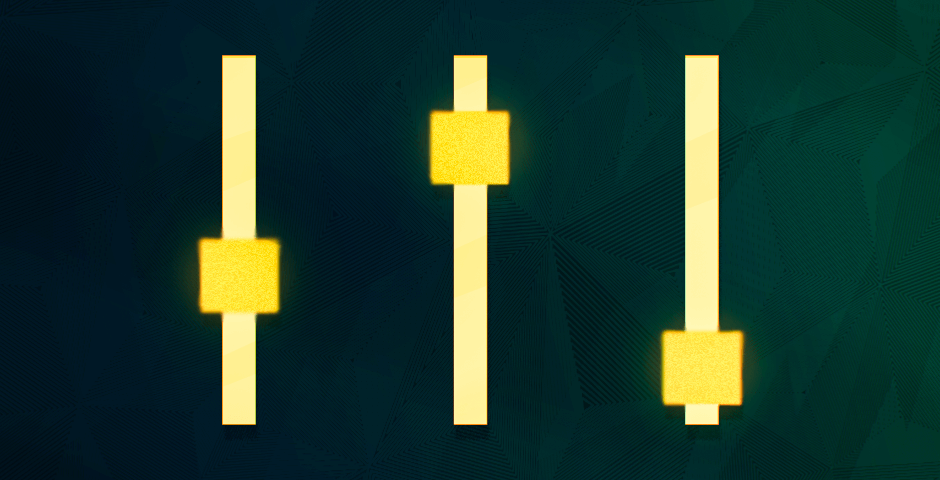
Elevating Footstep Clarity in CS2 for Enhanced Gameplay
In conclusion, mastering the art of enhancing footsteps audibility in CS2 can significantly elevate your gaming performance. Through a combination of console commands, adjusting audio settings, and utilizing various features like Loudness Equalization, you can effectively amplify the clarity of footsteps, gaining a competitive advantage. Remember, finding the right balance in volume adjustments and sound settings is crucial to avoid distortion while ensuring clear and distinguishable footsteps. Continual experimentation and adaptation to different methods will refine your ability to detect and respond to footsteps in CS2, ultimately enhancing your overall gaming experience. Embracing these strategies empowers you to navigate the game world with sharper awareness and precision in CS2 how to make footsteps louder.
































![How to Get Cases in CS2: Ultimate Guide [2024]](https://front.stage.jamson-sc.dev/community/wp-content/uploads/2024/08/Main-x-Name-32.jpg)






