Getting the perfect headshot is still one of the most exciting moments in the Counter-Strike 2 universe. Learning the art of the headshot can have a big impact on the result of a match, regardless of your experience level. The CS2 headshot not only maximizes damage but can also be the game-changer that will lead your team to victory. Even if an opponent is wearing a helmet, a headshot in CS2 can deliver up to four times the damage of a body shot, which is sometimes sufficient to remove them instantaneously. You can set yourself from the competition by learning how to check damage in CS2 and using this expertise.
A headshot’s impact extends beyond its increased damage. A headshot gives you a critical advantage in firefights by momentarily deflecting your opponent’s aim. Headshots are an important talent to learn because of how accurately one can aim, which can change the course of a battle. This article will go over key tactics and methods to improve the accuracy of your headshots, such as modifying your crosshair and comprehending weapon damage and range.
Why Aim for the Head?
In Counter-Strike 2, headshots are essential since they deal a lot more damage than body hits. Take the Glock-18, for example, which inflicts 30 damage with each shot. This damage is doubled by four when it hits the head, dealing 120 damage and instantly ending the target’s life. The dynamics are not always clear-cut, though.
Improve Your CS2 Headshots
Set Up Your Crosshair
To get accurate headshots, your crosshair is essential. Top players in CS2, like NiKo and s1mple, frequently use a small, static crosshair that contrasts with the game’s background. This crosshair setup increases accuracy while reducing obstruction. The best CS2 crosshair for headshots is often a small, bright-colored crosshair that enhances visibility.
While spray control may be more difficult with narrower crosshairs, employing this setup to concentrate on headshots gradually increases accuracy. The secret is to fine-tune your crosshair to fit your playstyle and personal preferences. Try out several crosshair colors and settings to see what suits you the best.
Example Settings:
- Size: Small (2-3 units)
- Thickness: 0.5-1
- Color: Bright (neon green, yellow, or cyan)
- Outline: 1-2 units (to enhance visibility against various backgrounds)
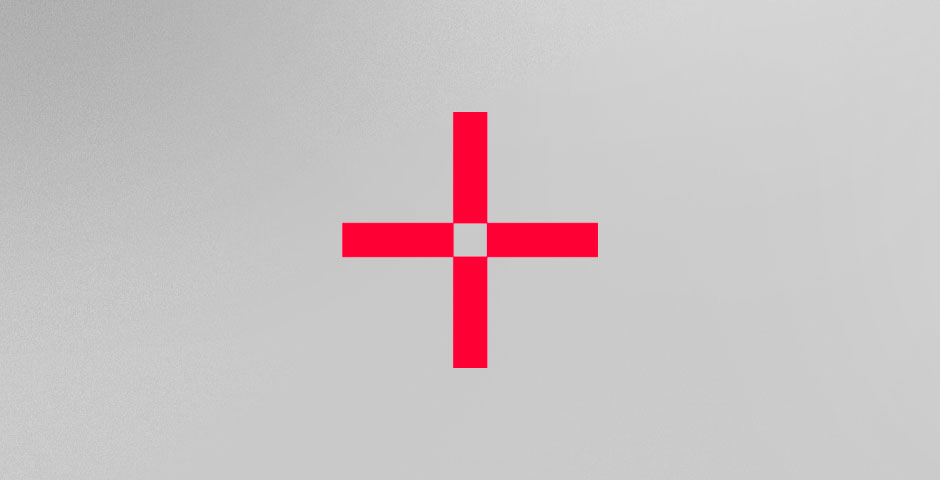
Understand Weapon Range and Damage
A weapon’s range must be understood in order to maximize your aim. Each weapon has a specific range at which its damage decreases. For example, the CS2 headshot percentage changes depending on weapon choice and distance. Long-range weapons such as the USP-S continue to provide more damage than other weapons, which makes them useful for headshots even at a distance. Make use of the supplied tables and in-game statistics to comprehend these nuances and modify your strategy as necessary.

Optimize Your Mouse Settings
Your aim accuracy is directly affected by the mouse settings you choose. Professional gamers usually utilize a DPI of 800 or lower, which provides a speed-accuracy balance. Headshots with higher DPI settings may be less precise due to the difficulty of making tiny adjustments.
You can achieve more accurate movements by lowering the DPI and altering the sensitivity. This can improve your aim accuracy over time. Try out these settings to see which one best fits your playing style.
Recommended Mouse Settings:
- DPI: 400-800
- Sensitivity: Low to Medium (0.8-1.5)
- Polling Rate: 500 Hz or higher
Gain the competitive edge in CS2 with the ultimate gaming precision! Find the best mouse that will ensure lightning-fast reflexes and pixel-perfect accuracy.
Master Aim Techniques
Improving your aim involves mastering various shooting techniques. In CS2, you can use three primary methods: one-tap, short bursts, and spray control.
- One-tap: A well-placed single shot to the head ensures an instant kill and preserves ammunition. This technique is ideal for situations where you can quickly align your crosshair with an opponent’s head.
- Short bursts: Effective for managing recoil and improving accuracy, short bursts of 5-7 bullets are useful for engaging enemies at medium range. This technique is also beneficial when shooting through smoke.
- Spray control: While challenging, mastering spray control allows you to handle multiple targets efficiently. Understanding and compensating for weapon recoil patterns can significantly improve your headshot accuracy.
To practice these techniques, consider using training maps or aim training software to simulate real-game scenarios and improve your reaction times and accuracy.

Practice Regularly
Practice on a regular basis is key to improving your CS2 headshot skills. To enhance your aim accuracy, use training maps such as Aim Botz – Aim Training (CS2) and CSStats Training Map (CSGOHUB). You may practice headshots with different weapons and in various situations with these maps. In order to monitor your progress while developing your abilities even more, think about utilizing aim training programs like Aimlabs.
Additional Practice Tips:
- Consistency: Aim for daily practice sessions to build muscle memory and improve your reaction times.
- Diverse Scenarios: Practice headshots in different game modes and maps to adapt to various situations.
- Review Performance: Analyze your practice sessions to identify areas for improvement and adjust your techniques accordingly.
Want to master CS2 Deathmatch? Check out our comprehensive guide: learn strategies, tips, and tricks to dominate every match and enhance your gameplay skills!
Best Tips For Landing Headshots In CS2
Review Your Gameplay: Analyze your past games to identify mistakes and areas for improvement. Watching professional players and their tactics can also provide valuable insights into effective aiming strategies.
Adapt Your Crosshair: Continuously adjust your crosshair to ensure it offers the best visibility and accuracy. Utilize tools like the crashz’ Crosshair Generator v4 to find the optimal setup for your needs.
Understand Map Layouts: Familiarize yourself with map layouts to anticipate enemy positions and pre-aim at head level. Knowledge of common hiding spots and angles can improve your chances of landing a headshot.
Use Aim Training Software: Programs like Aimlabs and in-game training maps provide targeted drills to enhance your aiming skills. Track your progress and focus on areas where you need improvement.

Mastering Headshots in CS2
Achieving a high CS2 headshot percentage requires a strategic approach and consistent practice. You may significantly increase your accuracy by fine-tuning your mouse settings, understanding weapon damage and range, and optimizing your crosshair setup. Developing your aim skills and practicing frequently will also help you become more proficient at landing headshots.
To excel in CS2, it’s essential to understand how to check damage in CS2 and use this knowledge to adjust your gameplay. You can advance and take command of the battlefield by monitoring your performance and making the required corrections. With dedication and proper techniques, you may improve your skills and stand out as a dangerous rival in CS2.
































![How to Get Cases in CS2: Ultimate Guide [2024]](https://front.stage.jamson-sc.dev/community/wp-content/uploads/2024/08/Main-x-Name-32.jpg)






