Customization in the dynamic arenas of Counter-Strike and Steam has evolved beyond simple taste to become a means of differentiation among the virtual masses. Since the release of Counter-Strike 2 (CS2), gamers have been anxious to customize their online persona in addition to exploring the new elements of the game. Setting an animated Steam avatar is a key component of this personalization. This post is your go-to resource for learning how to get an animated avatar in CS2 so that your profile will stand out from the crowd and convey your distinct gaming style.
The Evolution of Steam and CS2
The way that users interact with the game and the platform has changed significantly as a result of the changes made to Steam and CS2. Every release adds something fresh, whether it’s visual improvements or changes to the gameplay. But the advent of animated avatars has completely changed the game, enabling more dynamic self-expression from players.
What is a Steam Points Shop?
The Steam Points Shop, a novel feature from Valve that pays users for using the platform, was introduced in 2020. Users can purchase animated avatars and other customisation choices using the points they earn from purchasing games and taking part in community events.
Discover the best CS2 skin changer programs and learn how to use them to customize your in-game experience. Get the lowdown on how these tools work!

Customizing Your Steam Profile
Steam provides an abundance of personalization choices:
- Avatars: Choose a unique animated avatar to represent your gaming persona.
- Profile Backgrounds: Enhance your profile’s backdrop with thematic scenes.
- Mini-profiles: Customize how you appear to others in Steam’s community spaces.
- Special Profiles: Create a cohesive look by combining avatars, backgrounds, and mini-profiles.
For avatars:
- Upon opening the Points Shop, you’re greeted with options such as Avatar Frames, Profile Backgrounds, Mini-profiles, and Special Profiles. For avatars:
- Select Avatars on the left menu.
- Click See All to view the selection.
- Choose an avatar, then click on the Points button to acquire it.
- Go to your profile, select Edit Profile, and navigate to the Avatar section to see your new animated avatar.
Cost of Steam Profile Customization
Avatar Frame: Up to 2,000 points
Avatar: Up to 3,000 points
Profile Background: Up to 2,000 points
Mini-profile Background: Up to 2,000 points
Special Profile: Up to 10,000 points
While earning Steam points is simple, making the most of them needs planning. Think about setting aside money for pricey things that have a big influence on the look of your profile.
Technical Requirements for Animated Avatars
Choosing an animated avatar for Counter-Strike is simple, but keep in mind that you may only use GIFs that are purchased from the Steam Points Shop. Just select your favorite avatar under Steam -> Profile -> Edit after purchasing, then hit save. Now, your CS2 profile is exclusively yours, captivatingly animated. To ensure compatibility, Steam specifies certain requirements for animated avatars, including file type and dimensions. Adhering to these guidelines ensures your avatar displays correctly across the platform.
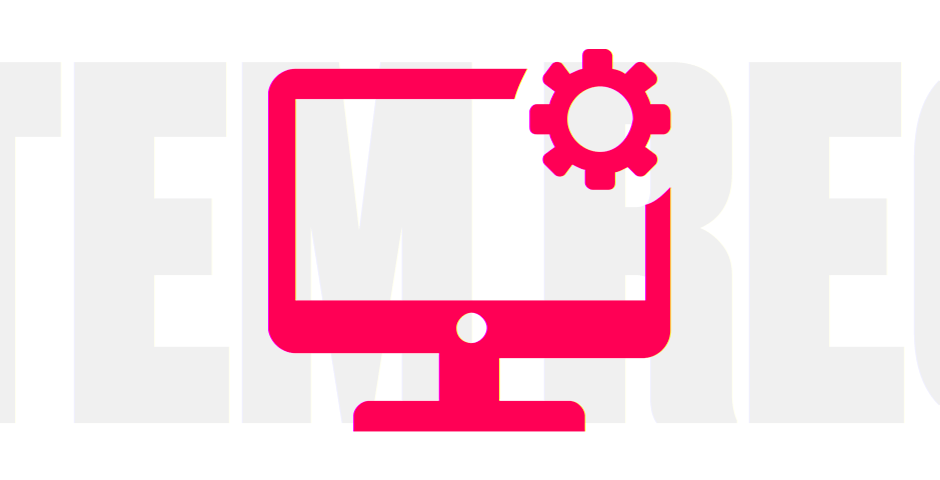
Creative Tips for Choosing Your Avatar
When selecting an animated avatar, consider what best represents your gaming identity. Think about the message you want to convey to other players and choose an avatar that aligns with your personal brand. Even while it’s fun to customize your Steam profile, the main fun is in playing CS2, especially when skins and unique crafts are added. Customizing your animated game avatar is just the start of what you can do.
Troubleshooting Common Issues
It’s rare to run into problems configuring your animated avatar, but if you do, Steam’s support is a great place to go for answers. We may expect much more advanced customization options as Steam develops, which will significantly boost gamers’ freedom of expression.
Unlocking Your Unique Identity With Animated Avatar CS2
Adopting an animated avatar in CS2 improves the aesthetic appeal of your profile and establishes your identity in the active community of the game. You’re not just personalizing a profile when you follow the instructions to create an animated avatar in CS2, you’re bringing something unique to the community. In the huge arenas of CS2, an animated avatar is your digital banner, whether you want to use it to frighten your opponents or just show off your personality. Go ahead and explore the Points Shop, choose the ideal animated avatar cs2, and let your experience reflect your distinct gaming aesthetic.
































![How to Get Cases in CS2: Ultimate Guide [2024]](https://front.stage.jamson-sc.dev/community/wp-content/uploads/2024/08/Main-x-Name-32.jpg)






