In the ever-evolving landscape of Counter-Strike 2, the adrenaline rush of 5v5 showdowns is a staple, but the thrill doesn’t end there. CS2 spices things up by offering the exciting prospect of going head-to-head in 1v1 battles, adding a fresh layer of challenge and skill refinement to the gaming experience. Whether you’re honing your personal prowess or settling friendly scores, the 1v1 mode in CS2 serves as a captivating arena to test your skills against a lone adversary. Ready to discover how to 1v1 in CS2 and take your gaming experience to the next level? Let’s dive in!
How to do 1v1 in CS2
Enabling console
Enabling the developer console in Counter Strike 2 is essential for tailoring your 1v1 match experience. By turning on the developer console, you unlock access to a range of commands vital for configuring a competitive match on standard tournament maps. To activate the developer console, navigate to the game settings and switch it on.
Once the feature is enabled, you can access the console in your 1v1 match by pressing the tilde (~) key. From there, input various commands to personalize and enhance your gaming experience.
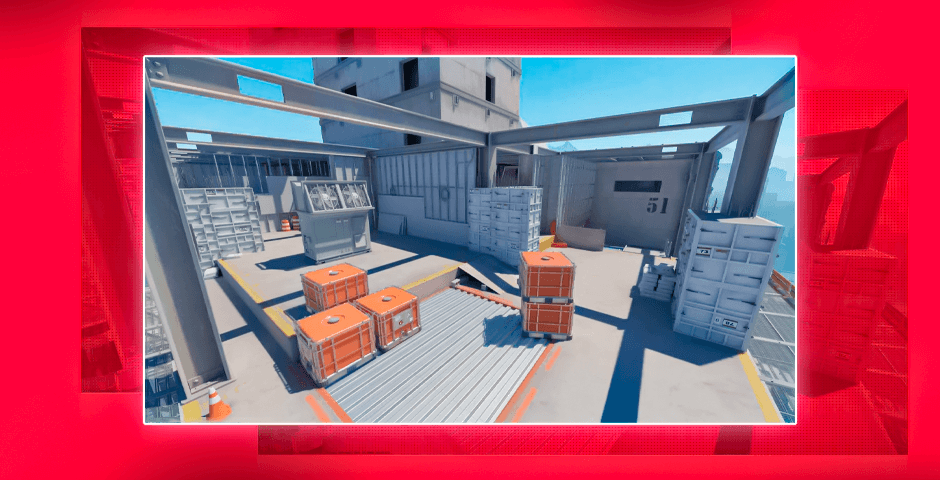
Selecting a map
Selecting the right map for your 1v1 showdown in CS2 is key to the whole experience. Start by considering your preferences – do you enjoy close-quarters combat or wide-open spaces? Once you have an idea, head to the map pool and explore the options. Think about iconic locations and dynamic layouts that suit your playstyle. You’ve got various choices at your disposal, ranging from official tournament maps to community-crafted 1v1 maps accessible on the Steam Workshop. Official maps come bundled with the game, and workshop maps are crafted by players with a focus on 1v1 scenarios. To find the ideal map for your 1v1 match, navigate to the Steam Workshop. Explore smaller, action-packed maps tailor-made for two players. Also, for anyone who wants to improve the skills, it would be useful to learn top aim training maps.
Creating a private server
Can you 1v1 in CS2? To engage in a 1v1 match with your friend in CS2, create a private server for both of you. Here’s a step-by-step guide:
- Navigate to the settings in the top left.
- Go to the Game option.
- Scroll to Enable Developer Console (~) and switch it to Yes.
- Save your settings.
- Press ~ (located right under the Esc key).
- Type map X, replacing X with the desired map name (e.g., map de_inferno, map de_dust2_vanity).
- You’ll find yourself on a server with nine bots. Kick the bots by pressing ~ again and typing bot_kick. Now you’re ready for your friend to join.
Now, instruct your friend to open their console and enter connect xxx.xxx.x.x:xxxxx, replacing the x’s with your IP address. If you’re unsure about your IP, type status in your console, and you’ll find it in brackets under Server: Running.

Afterward, you can fine-tune settings by replacing x with your preferred values:
- mp_buytime x.xx
- mp_freezetime x
- mp_roundtime_defuse x.x
- mp_startmoney xxxx
- mp_warmup_end x
For a standard 1v1 in CS2, the default settings are sufficient, and no adjustments are necessary. Explore other maps like cs_italy_vanity, de_anubis_vanity, de_nuke, de_anubis, de_inferno_vanity, and de_mirage_vanity for a change of scenery.
Community servers
Engaging in 1v1 matches doesn’t necessarily require setting up a private server. Joining community servers presents a convenient alternative. These servers boast diverse maps and opponents, offering an immersive experience for players eager to challenge their skills. It’s a hassle-free way to enjoy 1v1 matches, connecting with fellow CS2 enthusiasts. By the way, we also have a guide on how to spin in CS2
To join 1v1 community servers, follow these straightforward steps:
- Launch CS2 and navigate to the play menu.
- Access the community servers tab.
- Apply filters to specifically display ‘1v1’ or ‘duel’ servers.

Mastering 1v1 Battles in CS2: A Guide to Personalized Showdowns
In wrapping up, delving into 1v1 matches in CS2 is all about forging unique, competitive experiences. Whether you’re creating private showdowns with pals or exploring community servers, CS2’s versatility lets you shape your gaming encounters. The developer console, once activated, becomes your toolkit for crafting personalized match dynamics, putting you in control of the excitement. So, embrace the thrill of one-on-one battles, explore diverse maps, and connect with fellow CS2 enthusiasts. Uncover the ins and outs of how to 1v1 in CS2, and let the world of personalized skirmishes captivate your gaming journey.
































![How to Get Cases in CS2: Ultimate Guide [2024]](https://front.stage.jamson-sc.dev/community/wp-content/uploads/2024/08/Main-x-Name-32.jpg)






