Molotov cocktails are essential tools for dominating the battlefield in Counter-Strike 2’s tactical environment. Any player who wants to reach their maximum potential in game must comprehend how Molotov works in CS2. Area denial is a tactic used by these incendiary devices to stop opponents from occupying or passing through strategic areas of the map. Players can delay enemies’ progress during critical game moments or force them out of advantageous positions by setting up barriers of fire.
Molotovs work especially well in situations where dominating space can determine a round’s result. Whether it’s used to neutralize snipers, stop a rapid advance, or protect a planted bomb, a Molotov can change the course of an encounter. Players can influence enemy movements and decisions by using their ability to create visual obstructions and inflict damage gradually, which can help them turn the tide of battle in their favor. Being able to use these fiery grenades strategically can change the course of a game, so mastering their use is essential for advanced CS2 gameplay.
Differences Between T-side and CT-side Incendiaries
T-side (Molotov Cocktail): Costs $400 and consists of a basic glass bottle filled with flammable liquid.
CT-side (Incendiary Grenade): Priced at $600, this is a specialized grenade with similar damage and area effect as the T-side’s Molotov but differs in appearance and cost.
Molotov Mechanics: Old vs. New
CS:GO: Molotovs had a static spread, covering a predefined area with flames that did little more than block paths or clear corners.
CS2: The revamped Molotov features dynamic flame spread that expands outward from the point of impact in a realistic manner, thanks to the advanced liquid shaders from Half-Life: Alyx. This new behavior adds depth to strategic play, allowing for more nuanced area denial and enemy displacement.
Master the art of defusing bombs in CS2 with this beginner’s guide. Learn essential strategies and tactics to succeed in 2024.
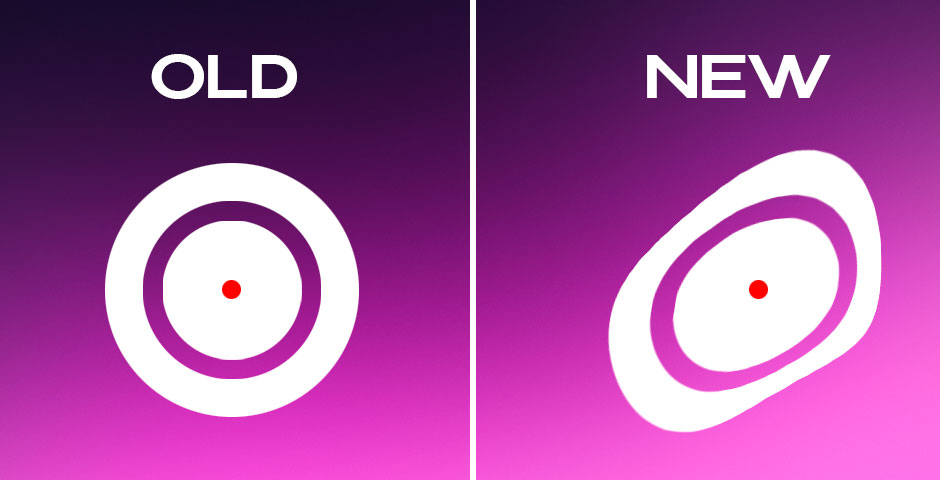
Advanced Throwing Mechanics
Bounce and Explode: Unlike in CS:GO, where the Molotov could sometimes feel unpredictable, CS2 introduces more controlled physics. Molotovs in CS2 can still bounce off walls and ceilings but are designed to explode upon contacting walkable surfaces or after a set airtime, limiting their range but enhancing precision.
Spread Direction: Upon explosion, the fire initially forms a near-perfect circle but gradually spreads more dominantly towards one side, often in the direction of the throw. This mechanic adds a layer of predictability that skilled players can exploit.
Strategic Uses and Countermeasures
Area Denial: Molotovs are excellent for stopping enemy advances, particularly in narrow passages or critical choke points. Their improved spreading mechanics make them formidable tools for controlling the battlefield.
Displacement of Campers: A well-placed Molotov can force opponents out of entrenched positions, making it an effective solution to “camping” strategies.
Damage Over Time: The damage from a Molotov increases with exposure. The flames deal damage five times per second, with the damage per tick escalating up to eight, resulting in significant potential damage if an opponent remains within the fire.
Explore the exciting world of CS2 community servers! Learn how to join, customize, and get the most from your CS2 gaming experience.
How to Evade Molotov Fire
- Immediate Retreat: The simplest way to minimize damage is to quickly move out of the fire’s radius.
- Extinguish with Smoke: A smoke grenade can be used to extinguish the flames if thrown directly into the fire, although this sacrifices the smoke grenade for other tactical uses.
- Complete Objectives Under Pressure: In desperate situations, such as defusing a bomb or securing a critical shot, staying in the flames might be necessary, albeit risky.

Enhanced Visual and Mechanical Details in CS2’s Molotov
Visual Enhancements
In Counter-Strike 2, the visual effects of Molotovs have been significantly enhanced, borrowing from the sophisticated liquid and fire shaders used in Half-Life: Alyx. This upgrade results in flames that not only spread more naturally but also interact more realistically with the surrounding environment. The flames cast dynamic shadows and illuminate surrounding surfaces, enhancing both the realism and the visual feedback necessary for tactical decisions.
Refined Flame Mechanics
The flames from a Molotov in CS2 are not just visually improved; their behavior has been meticulously programmed to mimic real-life fire dynamics. As the fire spreads, it can be influenced by virtual environmental factors such as in-game wind or air vents, adding a layer of complexity to how players use fire to control space.
Impact on Gameplay Strategy
These enhancements necessitate new strategies and considerations:
Environmental Interaction: Players must now consider environmental elements when throwing Molotovs. For instance, an air vent might spread the flames further or in unexpected directions, altering the tactical landscape suddenly.
Variable Flame Lifespan: Depending on the surface it lands on, the fire from a Molotov might last longer or extinguish quicker. For example, flames on a metal surface in CS2 might last shorter than those on a wooden floor, reflecting real-world physics.
Tactical Deployment and Counterplay
Deploying Molotovs Effectively
Preemptive Throws: Use Molotovs to preemptively control areas where enemy traffic is predicted. This can disrupt enemy strategies and force them into disadvantageous positions.
Post-plant Defense: After planting the bomb, strategically placed Molotovs can prevent or delay defusal attempts, burning precious seconds off the clock.
Counterplay Techniques
Timing Smoke Grenades: Skilled players can counter Molotovs by timing their smoke grenades not just to extinguish the flames but to create visual cover, turning a defensive move into an offensive opportunity.
Map Knowledge: Understanding the nuances of different map terrains and how they interact with Molotov flames can be crucial. Experienced players will recognize the best surfaces and locations to deploy Molotovs to maximize their effectiveness.
Sound Dynamics and Player Alerts
The Molotov’s sound dynamics in Counter-Strike 2 have been adjusted to promote more strategic gameplay. Molotovs can be used more stealthily now that the explosion has subsided, allowing players to set up distractions or ambushes without making their location audible. The game’s stealth strategies are made more complex by this subtle sound design, which rewards players who pay attention to auditory cues.
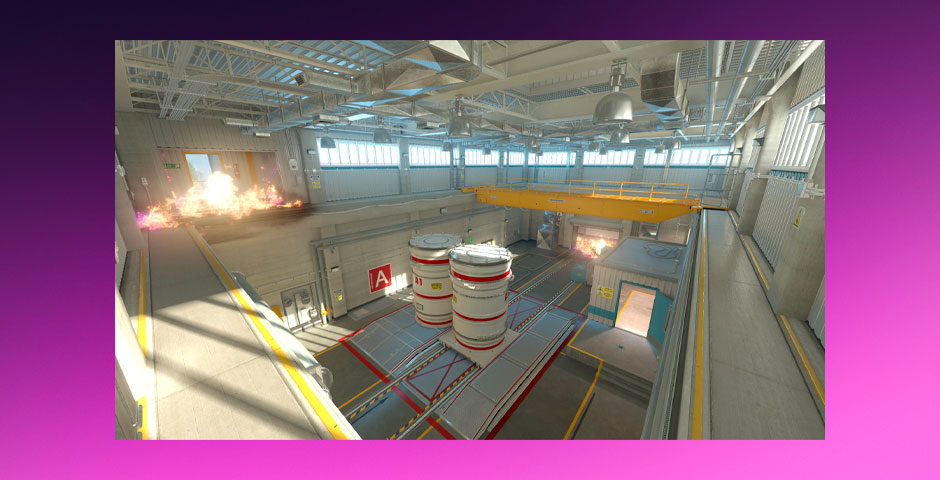
Conclusion: Mastering Molotov Tactics in Counter-Strike 2
Counter-Strike 2’s integration of advanced Molotov mechanics has raised the strategic gameplay bar, necessitating players’ constant adaptation and innovation. A richer, more immersive experience is provided by the redesigned flames’ spreading behavior, enhanced visual and aural effects, and environmental interactions. When using these incendiary devices, players now have to take into account a number of additional variables, including the surface type, ambient environmental elements, and tactical positioning. To fully leverage how Molotov works in CS2, players are urged to test out various throwing motions, timing, and situational applications. Molotov cocktail strategies will change as the game progresses, guaranteeing their continued importance as a vital weapon in the competitive Counter-Strike arsenal.
































![How to Get Cases in CS2: Ultimate Guide [2024]](https://front.stage.jamson-sc.dev/community/wp-content/uploads/2024/08/Main-x-Name-32.jpg)






