Among the ever-expanding world of gaming, Counter-Strike 2 stands as a stalwart of 5v5 competitive play, consistently captivating players worldwide with its apparent simplicity. But what sustains CS2 enduring popularity? In the face of unrelenting community critique, Valve, the mastermind behind the game, remains resolute in its commitment to nurturing and evolving its product. Game updates, rebalancing efforts, and a continuous influx of fresh content are the order of the day. Yet, one might wonder: How does Valve manage to stay in tune with its player base when direct communication with the gaming community is often elusive?
Enter the CS2 Workshop, an ingenious solution that bridges the gap and offers players an avenue to influence the game’s development. In this guide, we delve into the intricacies of CS2 Workshop, unveiling its inner workings and demonstrating how it has become an indispensable tool in shaping the destiny of this beloved gaming classic.
What is CS2 Workshop?
Within the CS2 Workshop, nestled in the heart of Steam, players are granted a remarkable canvas to unleash their creativity.
What truly sets the CS2 Workshop apart is Valve’s unwavering commitment to curate and incorporate the most beloved creations into the CS2 universe. Valve respects the rights of authors by either purchasing their works or providing them a share of the sale proceeds, ensuring that talent is duly recognized.
Here are the main things you can do in CS2 Workshop:
Skin Design: Enterprising gamers wield tools like Photoshop or 3Ds Max to craft unique weapon skins adhering to Valve’s specified format. These vibrant creations are then showcased on the Workshop for others to admire and applaud. The most exceptional designs may even earn a coveted spot in official collections, immortalizing their creators in CS2 rich tapestry.
Map Creation: The Workshop serves as a treasure trove of user-crafted maps, a boon for both training and recreational play. These professionally crafted landscapes find their way into Steam, where players can indulge in 2vs2 skirmishes, explore inventive game modes that blend CS2 with other Valve titles, and fine-tune custom map properties. It’s as simple as navigating to the “Community Maps” section and swiftly downloading these player-made masterpieces to your account.
Commercial Ventures: For the seasoned designers who understand the worth of their craft, the Workshop offers a unique opportunity to set a price on their creations. A well-executed piece can attract buyers, leading to tempting offers for your work. It’s a marketplace where talent is duly rewarded.
Remember, the stuff in CS2 Workshop isn’t made in the Workshop itself. Creators use different programs outside of Steam to make their creations, and the Workshop is where they display them for everyone to enjoy. It’s like a digital art gallery for CS2 players.

How to add Workshop maps to CS2
In the CS2 Workshop, custom maps reign supreme and hold a special place in the hearts of players. This tab is a treasure trove of diverse and highly sought-after maps, catering to a wide range of purposes. Here’s what you can expect:
Training Grounds: For those looking to hone their shooting skills, perfect their grenade-throwing techniques, or master agile movements, the Workshop offers an extensive selection of maps designed for precise practice.
Fine-Tuning Tools: You’ll discover maps that help you fine-tune your crosshair placement, hand positioning, and other in-game settings, enabling you to optimize your gameplay experience.
Now, let’s talk about how to snag these valuable maps. It’s a simple and straightforward process:
Subscribe: To get a map from the CS2 Workshop, head to the Workshop page of the item or file you desire. There, you’ll spot a ‘subscribe‘ button. Click it, and Steam will work its magic, automatically downloading the required files.
Find Your Content: Once the download is complete, you can locate your freshly acquired content in the game. Specifically, for maps, you’ll find them neatly categorized under ‘workshop maps‘. You can access this section when choosing the game mode you want to play.
With your selected map loaded, you’re all set to dive into the CS2 action and make the most of your newfound virtual playground!
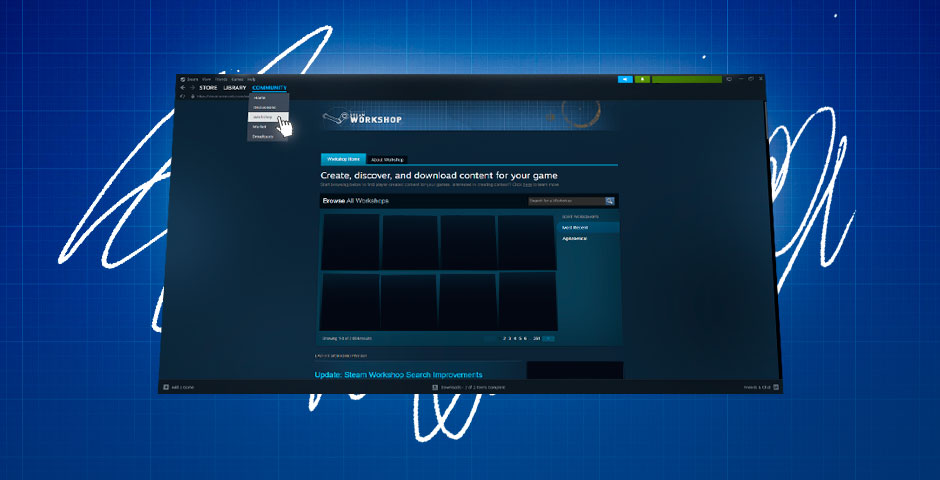
Training Aim Maps
If you’re looking to sharpen your aiming and reaction skills in CS2, there are a few standout maps that can be your training grounds. Here are the top choices:
Aim_botz: This map provides a controlled environment for practicing your aiming skills. Bots remain stationary, making it ideal for honing your precision. You can also fine-tune your crosshair placement and determine the best sight position for your playstyle.
Fast Aim/Reflex Training: When it’s dynamic shooting practice you seek, this map is your go-to option. Bots appear from different directions, challenging your reflexes and aiming speed. It’s an excellent choice for optimizing your mouse settings to match your shooting style.
Aim_map: For a friendly showdown and long-distance duels with pals, Aim_map is your battlefield. It features two bases, one for CT and one for T, with weapons strewn on the ground. Your mission is simple: eliminate your opponents from afar.
By downloading these CS2 Workshop maps, you’ll have the perfect tools to enhance your aiming and reaction skills. Time spent on these maps can give you the edge you need in the heat of a CS2 battle. Happy training!
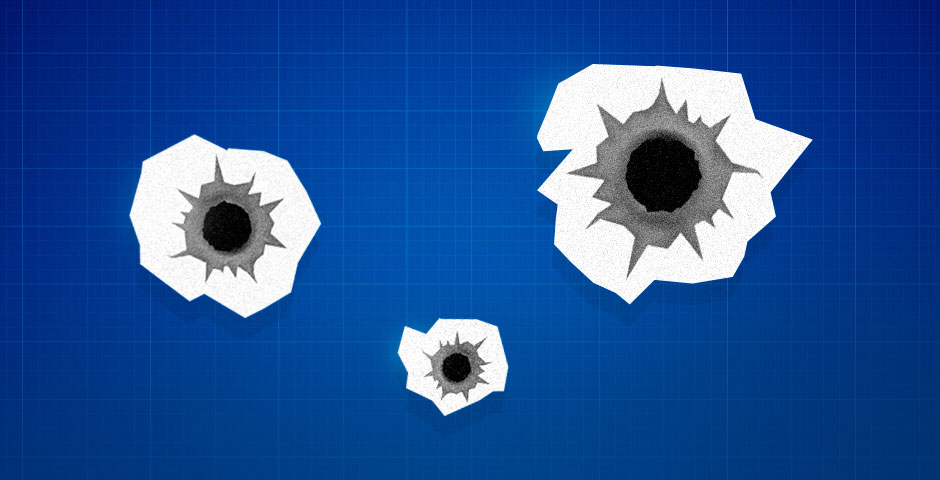
Recoil Practice Maps
When it comes to mastering recoil control in CS2, the go-to Workshop map is undoubtedly “Recoil Master” This map offers a comprehensive platform for practicing and perfecting your spray control. Here’s what you can expect:
Customization: With “Recoil Master,” you have the freedom to fine-tune your training experience. You can choose the type of target, its size, and various other parameters to tailor your practice session to your specific needs.
Weapon Selection: While training, it’s often the AK-47 that poses the greatest challenge due to its pronounced recoil pattern. “Recoil Master” lets you select this iconic weapon for your training, making it an excellent choice to conquer the AK-47’s recoil.
By utilizing this map, you can put in the hours needed to refine your recoil control skills and become a more formidable player in the world of CS2. Whether you’re a newcomer looking to grasp the basics or a seasoned pro aiming for precision, “Recoil Master” is the tool to help you achieve your goals.
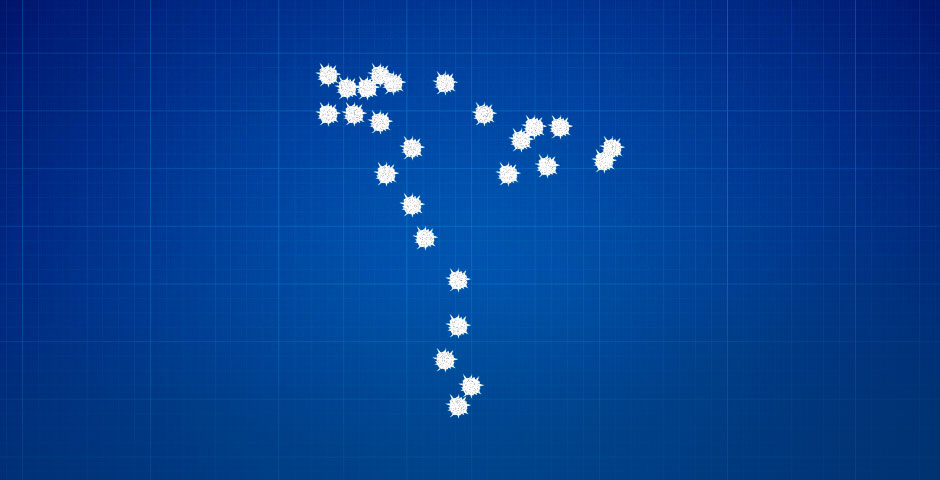
Grenade Scatter Maps
When it comes to honing your skills in grenade throws and perfecting your prefire techniques, the “Yprac Practice and Warmup” map is your ideal companion in CS2. Here’s what you can expect from this map:
Grenade Scatter: “Yprac Practice and Warmup” provides a mode specifically designed for practicing grenade throws. You can choose various scenarios that will guide you through the process of properly executing grenade throws. This includes understanding the mechanics of grenade bounces and trajectories, helping you become more effective in using grenades strategically.
Prefire Training: The map doesn’t stop at grenades; it also offers a regime for prefire practice. Prefiring is a crucial skill in CS2, and this map lets you train against bots who mimic real player movements. This way, you can refine your ability to anticipate and prefire at the right moments.
By using “Yprac Practice and Warmup,” you can fine-tune your grenade-throwing skills and sharpen your prefire techniques, both of which are essential for success in CS2.
Using grenades in CS2 is an integral part of the gameplay. Explore our tutorial on how to use them.
Creating CS2 Weapon Skins
Creating your very own custom weapon skins for CS2 is an exciting endeavor, but it comes with a few steps. This quick tutorial covers the basics of crafting these unique skins, with the potential to submit them to the Steam Workshop for community votes and even inclusion in the game. Here’s what you need to know:
What You Need:
To embark on this creative journey, you’ll require some essential tools:
Graphics Software: Either Adobe Photoshop CS6 Extended or GIMP will do the trick.
VtfEdit: This tool is essential for handling texture files.
Notepad: A simple text editor for creating a file needed for the workshop.
Step 1: Get the Files
Begin by obtaining the weapon files from the Steam Workshop page. These files consist of each weapon’s .obj (3D model) and .tga (texture) files. The .obj file is the 3D model, while the .tga file contains the UV sheets that define the weapon’s texture.
Step 2: Start with a Texture
Texture mapping takes place in the .tga file. You can access it either through the “edit texture” function in the .obj file, which displays and updates the texture on the model in real-time, or by opening the .tga directly. The .tga file reveals a UV sheet representing the weapon, where each piece of the weapon is outlined in green, and each plane of the weapon is displayed in white.
Step 3: Create Your Texture
Think of the .tga file as a coloring book. Fill each section with your desired colors or patterns. Start with a base color layer, and once your design is complete, save the file as a .tga in an easily accessible location.
Step 4: VTF and Notepad
After completing and saving the .tga file, import it into VtfEdit. Then, export the image to save it as a .vtf file. The last file required for the workshop is a text file that points to the location of the .vtf file. You can find the formatting details for this text file on the Steam Workshop page. All you need to do is enter the path to your .vtf file on the first line.
Step 5: Complete in the Workbench
The final steps take place within the CS2 workbench. Upload the file and see how your creation looks in the game. Save it to the workbench and hit “submit.” Load the files into the designated spaces, and you’re all set!
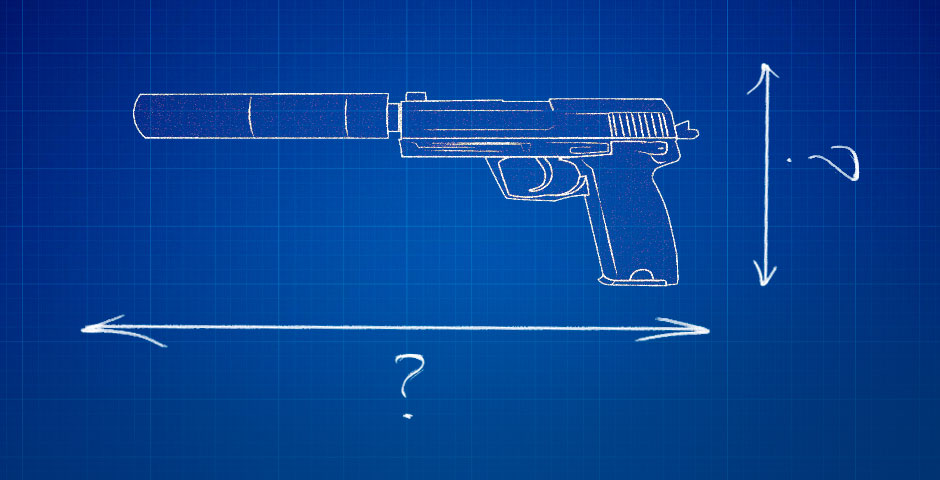
Mastering CS2 Workshop
The CS2 Workshop stands as a shining testament to the game’s vibrant community. Here, players find the canvas to create, refine, and share their custom content, from intricately designed weapon skins to meticulously crafted maps. With an array of training and practice maps at your disposal, you can elevate your aiming, reflexes, and recoil control to new heights.
As you immerse yourself in this exciting gateway, remember that the CS2 Workshop is where the game’s past, present, and future converge, with player-created content enriching the CS2 experience for all. So, whether you’re an aspiring artist, a competitive player, or simply an enthusiast, the CS2 Workshop is your playground, where innovation and improvement know no bounds.













































![How to Get Cases in CS2: Ultimate Guide [2024]](https://front.stage.jamson-sc.dev/community/wp-content/uploads/2024/08/Main-x-Name-32.jpg)






