The gaming world is once again faced with a dilemma about system requirements with the arrival of the much awaited Counter-Strike 2, which is powered by the Source 2 engine. Like it happened more than ten years ago with the release of CS:GO, players are left wondering if their current settings are up to the demands of this new game. The following article will examine the hardware requirements for Counter-Strike 2 in order to provide you with a great gaming experience!
CS2 Minimum Requirements
On September 28, 2023, Valve officially released the CS2 system requirements. This was done along with the free update from CS:GO. Understanding Counter-Strike’s updated system requirements is important because it signifies the largest technological leap in the history of the series.
The main worry among gamers is whether their current PC can bridge the hardware gap and deliver an impeccable Counter-Strike experience. The good news is that CS2’s minimal system requirements are remarkably low:
- Operating system: Windows 10 (64 bits)
- CPU: Intel Core i5 2500k or AMD FX-6300
- Memory: 4 GB of RAM
- Graphics: GTX 1060 or AMD RX 580
- Storage: 60 GB of free space on the Hard Disk
CS2 Recommended Requirements
To truly enjoy Counter-Strike 2, it’s worth thinking about upgrading your hardware, even though the official CS2 system requirements might not mention it. If you want the best possible performance, we advise setting up your system with:
- Operating system: Windows 10 64-bit
- Processor: Intel Core i7 9700k or AMD Ryzen 7 2700X
- Memory: 16 GB RAM
- Graphics: RTX 2070 or Radeon RX 5700 XT
- DirectX: Version 11
- Storage: 60 GB of available Hard Disk space
Purchasing high-quality hardware can have a significant impact on your CS2 gaming, especially in terms of frame rates. Every frame counts in professional encounters, and having a system that can easily manage the demands of Counter-Strike 2 can mean the difference between victory and defeat. In order to stay ahead of the Counter-Strike 2 system requirements, think about upgrading and improving your gaming performance.
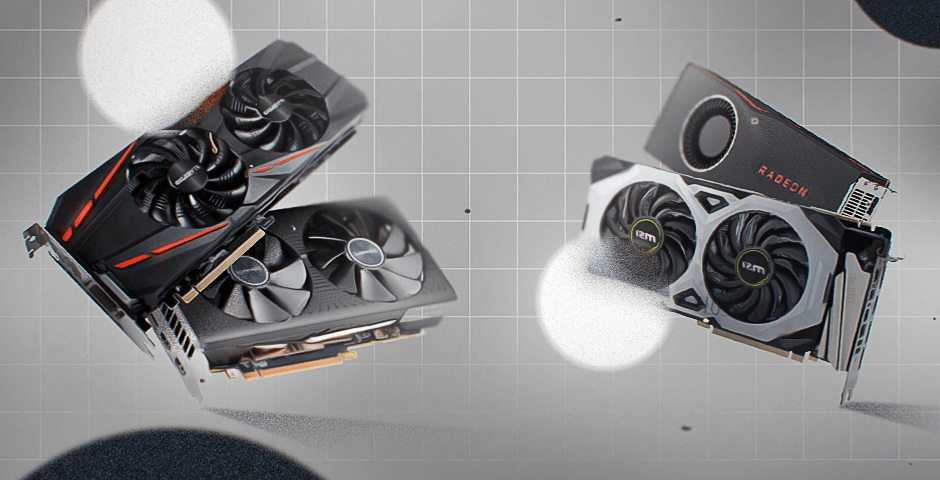
Is My PC Ready for CS2 with High-Quality Graphics?
It is necessary to keep in mind that, similar to CS:GO, CS2 allows users to freely adjust a range of in-game settings, including aspect ratio and resolution, to personalize their gaming experience to their preferences and demands. Due to its adaptability, gamers can customize and optimize their experience based on the capabilities of their setup.
Reaching a high frame rate is crucial for success in Counter-Strike 2’s cutthroat arena. To guarantee a more seamless and pleasurable experience in CS2, it is necessary that all players adjust their in-game settings. The two primary components to consider when figuring out what a CS2 PC needs are the processor and graphics card (GPU). For optimal gaming performance, a gaming PC should have a processor from the most current AMD or Intel generations, together with a mid-to high-end graphics card. You will undoubtedly be able to play Counter-Strike 2 with the best gameplay possible if you use this hardware combination.

How To Change Your Settings In CS2
Like the habit we’ve developed in CS:GO over the last ten years, Counter-Strike 2 keeps giving players the option to adjust the in-game graphics. This adaptability is essential to improving PC performance. Whether you have an AMD or NVIDIA graphics card, adjusting its configuration is still a key method to guarantee a more efficient gaming experience without any glitches.
Launch options, similar to those in CS:GO, provide a direct path to maximizing PC performance for CS2 in addition to graphics settings. Your gaming experience could be greatly improved by using these launch settings. Among the launch choices for CS2 that are known to improve PC performance are:
- novid: To skip the introductory videos and get straight into the action.
- -console: Activates the console for in-game commands and information.
- -high: Prioritizes the game with high CPU and GPU resource allocation.
- -nod3d9ex: Disables D3D9ex, which may improve alt-tab performance.
- -freq 144: Sets the monitor’s refresh rate to 144Hz for smoother visuals.
- +exec cs2blitz: Executes a specific config file (cs2blitz in this case) to load custom settings.
- -allow_third_party_software: Permits third-party software for compatibility and customization.
In an approach similar to CS:GO, you can alter the game’s advanced video configurations. A real-time representation will appear on the left side of the screen as you make adjustments to these parameters, providing you with a visual sample of how the game will look after each change.
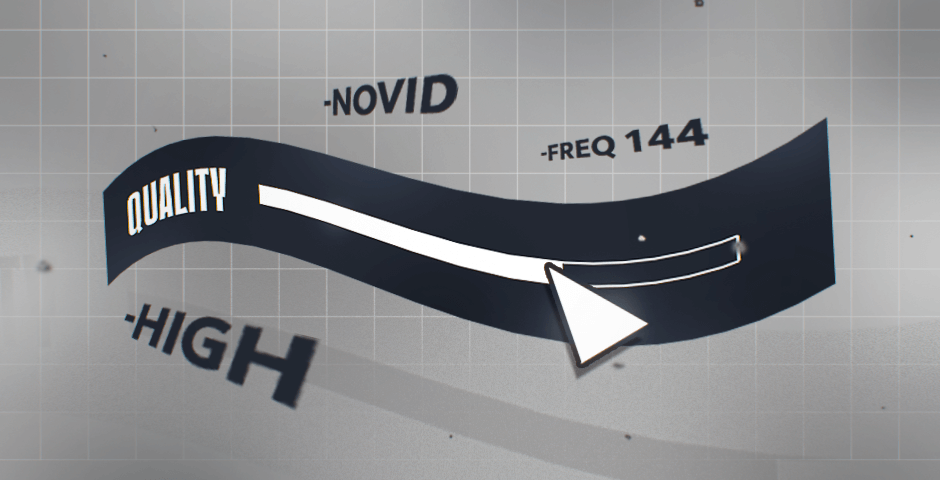
Gaining Proficiency in CS2 Performance
Knowing how to maximize your PC’s performance for Counter-Strike 2 is essential to guaranteeing a fluid and engaging gaming experience. A decade of CS:GO has taught us that personalization is essential. Just as the CS2 system requirements point us in the direction of the ideal configuration, players can adjust their settings to match their hardware capabilities. Performance can be improved with an array of options, including sophisticated video settings, startup options, and graphics card combinations. Optimizing your system is the first step towards becoming a successful Counter-Strike 2 player and understanding the technological wonder that is this game.













































![How to Get Cases in CS2: Ultimate Guide [2024]](https://front.stage.jamson-sc.dev/community/wp-content/uploads/2024/08/Main-x-Name-32.jpg)






