Casper “cadiaN” Møller is a professional Danish CS player renowned for his exceptional skills and strategic prowess. With an illustrious career spanning several top-tier teams, cadiaN has made a significant mark as both an in-game leader and an AWPer.
From leading Heroic to worldwide recognition to successful performances for Liquid, cadiaN’s career is a testament to his relentless ambition and undying passion for the game. His brilliant mind, lightning-fast reactions and precise understanding of the game make him a player to watch. In this guide, we will have a look at cadiaN’s CS2 settings so that fans and aspiring pros alike can learn the secret of his incredible game and perhaps set themselves up with the same settings.
cadiaN’s CS2 Settings: Сomprehensive Breakdown
Crosshair Settings
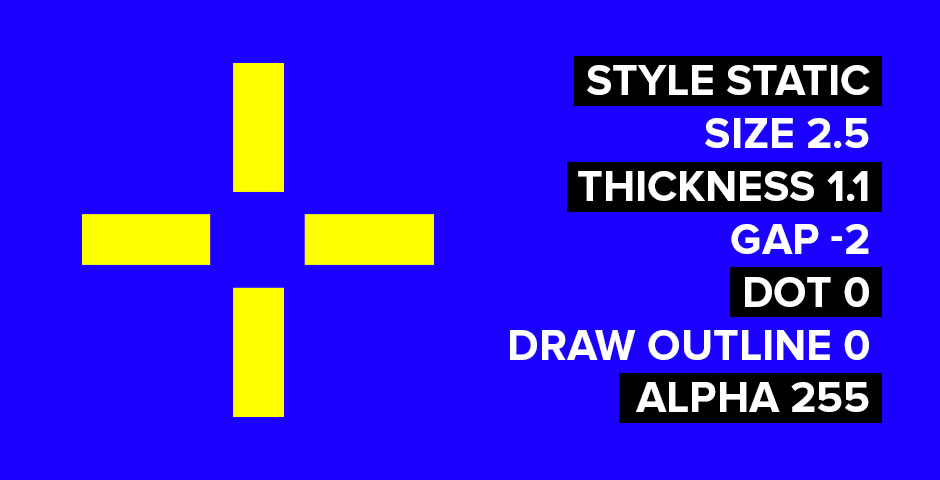
The crosshair is a critical element for any CS2 player, and cadiaN’s settings reflect his precise playstyle. Here’s cadiaN’s crosshair settings:
These settings ensure high visibility and accuracy, crucial for cadiaN’s role as an AWPer.
Viewmodel Settings
To dominate in CS2, a clear field of vision is non-negotiable. cadiaN’s viewmodel settings ensure that nothing obstructs his view of the game:
Mouse Settings
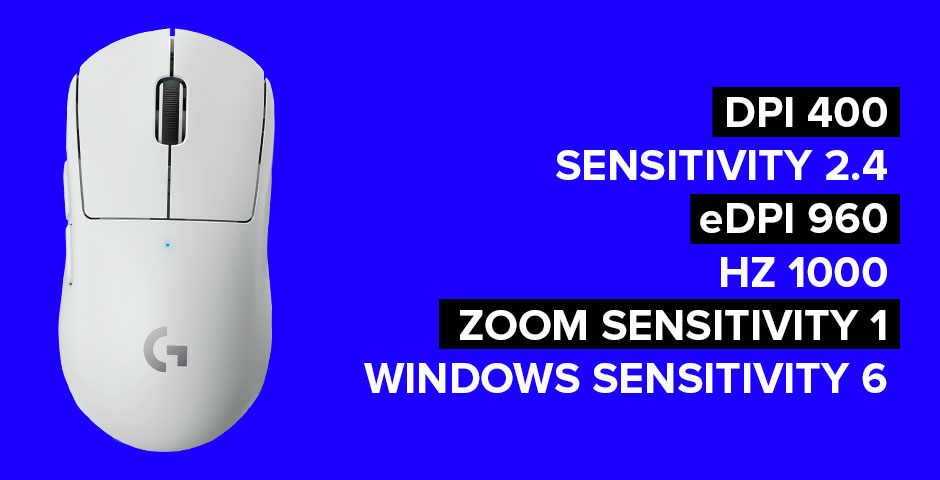
cadiaN’s mouse settings are optimized for quick, precise movements, allowing him to aim and react with lightning speed:
Video Settings
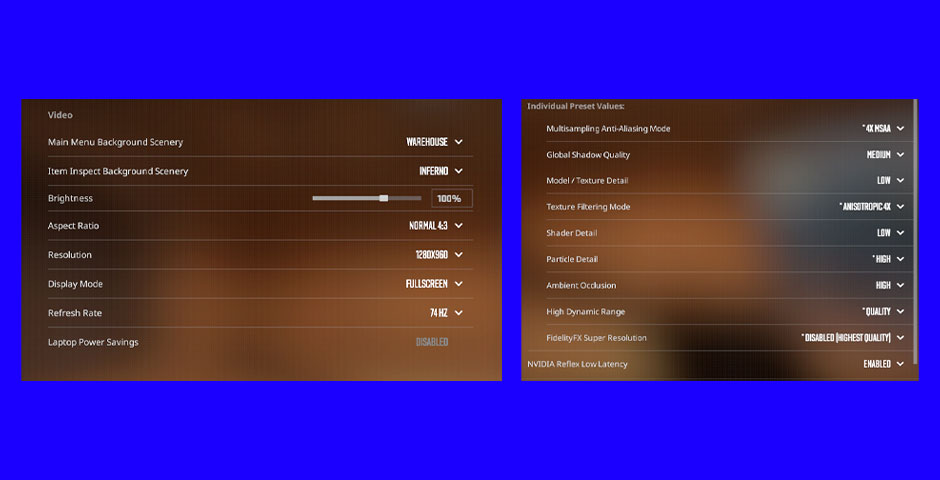
Visual clarity and smooth performance are critical for competitive play. cadiaN’s video settings strike the perfect balance:
- Resolution: 1280×960
- Aspect Ratio: 4:3
- Brightness: 100%
- Global Shadow Quality: Medium
- Model / Texture Detail: Low
- Shader Detail: Low
- Texture Filtering Mode: Anisotropic 4x
- Wait for Vertical Sync: Disabled
- Multisampling Anti-Aliasing Mode: 4x MSAA
Monitor Settings
-
- Brightness: 100
- Contrast: 50
- Low Blue Light: 0
- Black eQualizer: 14
- Color Vibrance: 14
- Picture Mode: Gamer 1
- Sharpness: 10
- Gamma 2
- Color Temperature: User Define
- DyAc: Premium
- AMA: High
These are the settings that help cadiaN focus on the game and defeat his opponents.
Become a Pro Player with CadiaN’s Setup
cadiaN’s CS2 settings aren’t just about imitating a professional, they’re about understanding every single detail that can affect the outcome of a game in any way. Each setting, from cadiaN crosshair to his viewmodel, is a piece of the puzzle that makes up his legendary gameplay.
By configuring these settings into your own playstyle, you take a step closer to the precision, speed, and strategic depth that define cadiaN. Follow the guide to set up cadiaN’s settings, and who knows? You might just discover the key to unlocking your full potential in the game.
































![How to Get Cases in CS2: Ultimate Guide [2024]](https://front.stage.jamson-sc.dev/community/wp-content/uploads/2024/08/Main-x-Name-32.jpg)







