Ludvig “Brollan” Brolin, a professional CS2 player from Sweden, has recently signed a permanent deal with MOUZ after a successful loan period from Ninjas in Pyjamas (NiP). This move followed a series of impressive performances that significantly boosted his individual ratings and the team’s overall performance, including reaching the number one spot in HLTV’s world rankings for the first time in MOUZ’s history. Brollan’s impact was immediate and profound, turning heads in the CS2 community with his gameplay and strategic acumen.
Brollan’s transition to MOUZ wasn’t just a pivotal moment for his career but also for the team. His ability to adapt and thrive in different roles showcased his versatility, and his signing is considered a masterstroke by MOUZ. As fans and aspiring players look to emulate his success, understanding the Brollan C22 settings becomes essential. In this guide, we’ll show you the specifics of his settings that contribute to his stellar performance.
Brollan’s CS2 Settings: The Complete Breakdown
Crosshair Settings
Brollan’s crosshair is quite small, which helps him target the enemy’s head clearly and accurately.
- Style: Classic Static
- Dot: No
- Length: 1
- Thickness: 0.5
- Gap: -3
- Outline: No
- Red: 160
- Green: 170
- Blue: 230
- Alpha Value: 255
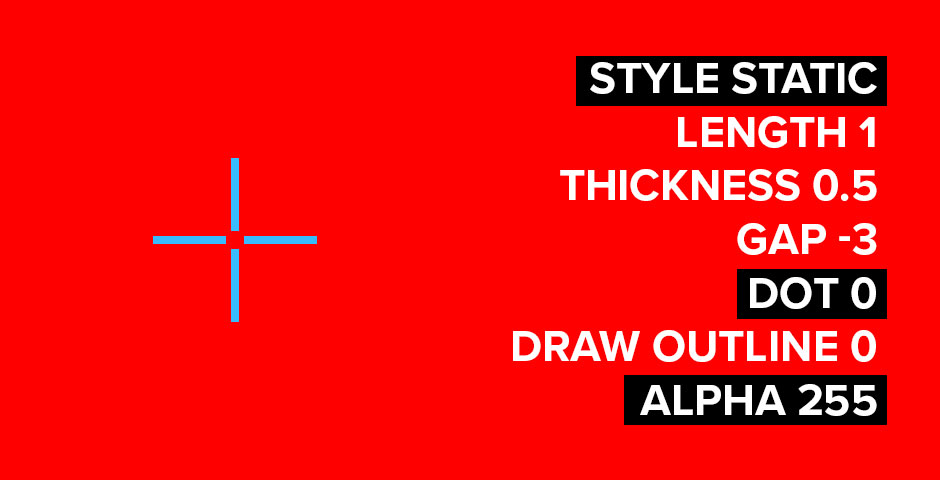
Viewmodel Settings
Brollan’s viewmodel settings are classic for a pro scene player.
- FOV: 68
- Viewmodel Offset X: 2.5
- Viewmodel Offset Y: 0
- Viewmodel Offset Z: -1.5
- Viewmodel Presetpos: 3
Mouse Settings
A player’s mouse settings are crucial for aiming accuracy and responsiveness. Brollan’s settings are tailored for quick reflexes and precision.
- DPI: 800
- Sensitivity: 1.30
- Hz: 1000
- Zoom Sensitivity: 1
- Windows Sensitivity: 6

Video Settings
Optimizing video settings is essential for achieving the best balance between performance and visual clarity.
- Resolution: 1280×960 (4:3)
- Scaling Mode: Stretched
- Display Mode: Fullscreen
- Boost Player Contrast: Enabled
- Wait for Vertical Sync: Disabled
- Multisampling Anti-Aliasing Mode: 4x MSAA
- Global Shadow Quality: High
- Model/Texture Detail: Low
- Texture Filtering Mode: Bilinear
- Shader Detail: High
- Particle Detail: Low
- Ambient Occlusion: High
- High Dynamic Range: Quality
- Fidelity FX Super Resolution: Disabled
- NVIDIA Reflex Low Latency: Disabled
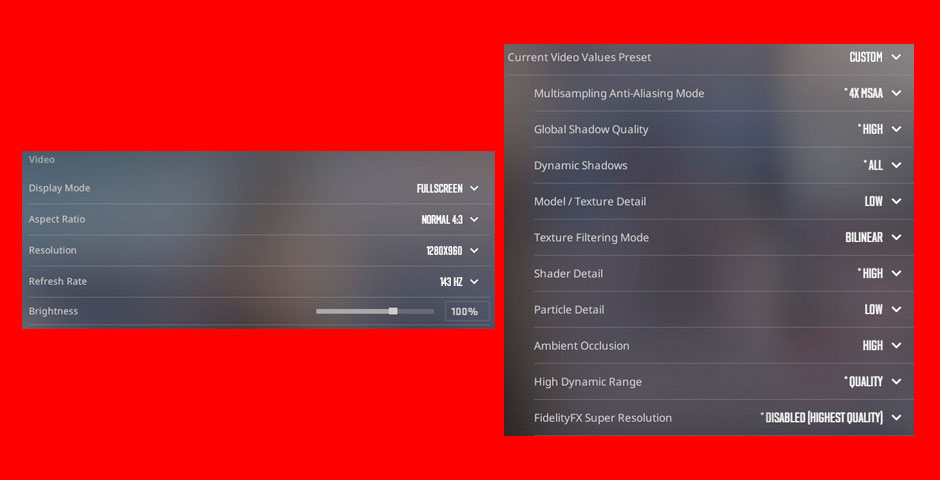
Monitor Settings
Having the right monitor settings ensures smooth gameplay and reduces input lag.
- Monitor: BenQ XL2566K
- Black eQualizer: 10
- Color Vibrance: 15
- Brightness: 64
- Contrast: 50
- Sharpness: 7
- Gamma: Gamma 2
- Color Temperature: Bluish

Master Your Game with Brollan’s CS2 Settings
Brollan’s journey to becoming one of the top CS2 players is a testament to his skill, dedication, and the meticulous fine-tuning of his game settings. By adopting his CS2 configs, you can gain insights into how a professional player optimizes his performance. Whether it’s the preciseness of his crosshair settings or his carefully adjusted viewmodel, each aspect contributes to his overall success. However, remember that while settings may be the key to improving your game, practice makes perfect. The path to excellence is paved with attention to detail, and Brollan’s CS2 settings are a perfect example of how fine-tuning every aspect of your game can lead to outstanding results. So, open CS2, change your settings, make these adjustments, and see how your game improves, just like Brollan’s.
































![How to Get Cases in CS2: Ultimate Guide [2024]](https://front.stage.jamson-sc.dev/community/wp-content/uploads/2024/08/Main-x-Name-32.jpg)






