In the world of Counter-Strike, finding the best resolution is like fine-tuning the lens of a camera for a sharper shot. Players often delve into the intricacies of resolution settings to gain a competitive edge. In this article, we’ll dive deep into the realm of CS2 resolutions, exploring why they matter, how to change them, and what the pros prefer. Whether you’re a budding CS2 enthusiast or a seasoned player looking to optimize your gaming experience, this guide will help you navigate the world of resolutions and choose the best CS2 resolution.
Best CS2 Resolution: Exploring the Pros’ Choices
Changing Aspect Ratios and Resolutions in CS2
Before we delve into the choices of professional players, let’s first understand how to tweak your resolution settings in CS2. To change your resolution, follow these simple steps:
- Launch CS2: Start by launching the game and reaching the main menu.
- Access Video Settings: Click on ‘Options’ in the main menu, then go to ‘Video Settings.’
- Aspect Ratio and Resolution: Here, you can adjust both your aspect ratio and resolution. CS2 offers a variety of aspect ratios and resolutions to choose from, each with its own advantages and drawbacks.
Common Aspect Ratios and Resolutions in CS2
In the realm of CS2 resolutions, two aspect ratios reign supreme: 4:3 and 16:9. Each ratio has its dedicated fan base among professional players, and the choice often comes down to personal preference. Let’s explore the most common aspect ratios and resolutions, along with their pros and cons:
- 4:3 Aspect Ratio
Resolution: 1280×960 or 1024×768 (common choices).
Pros: Wider player models, targets appear larger, potentially higher FPS, and a nostalgic feel for some.
Cons: Narrower field of view, less screen real estate.
Pro Players: Sought after by players like Oleksandr “s1mple” Kostyliev and Nikola “NiKo” Kovač.
- 16:9 Aspect Ratio
Resolution: 1920×1080 (common choice).
Pros: Wider field of view, more screen real estate, better graphics.
Cons: Smaller player models, targets may appear smaller.
Pro Players: Embraced by stars like Mathieu “ZywOo” Herbaut.
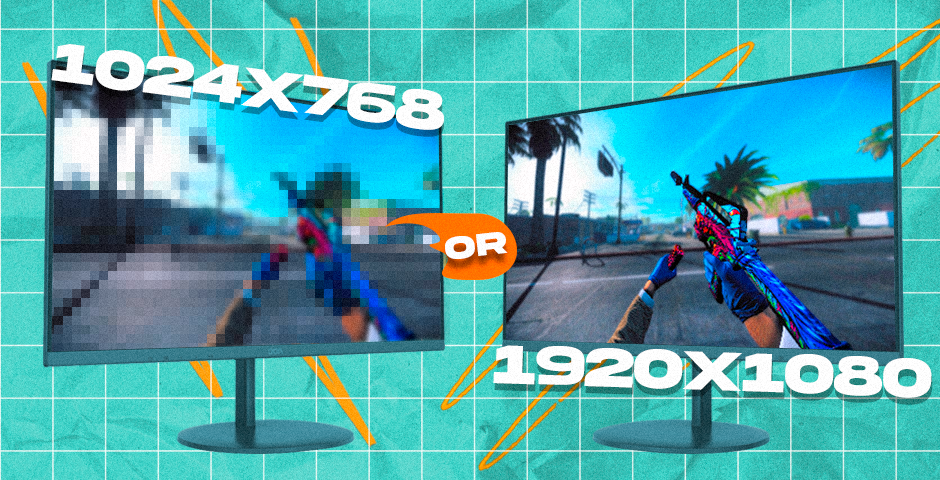
Stretched Resolutions: Pros and Cons
Many players opt for stretched resolutions within their chosen aspect ratio. This stretches the image horizontally, making player models appear wider. The “stretched” gameplay has its advantages and disadvantages:
Pros:
- Enlarged player models, potentially easier to hit targets.
- Increased player movement speed perception.
- Improved focus on crosshair placement.
- Pro Players: Frequently used by Oleksandr “s1mple” Kostyliev, known for his exceptional aim.
Cons:
- Distorted graphics and visuals.
- Loss of peripheral vision.
- Compatibility issues with some monitors.
Other Resolutions and Aspect Ratios
While 4:3 and 16:9 are the most popular choices, some players venture into alternative resolutions and aspect ratios like 5:4 or 16:10. These choices are less common among pros but may suit your preferences:
- 5:4 Aspect Ratio: Offers a compromise between 4:3 and 16:9, but it’s not widely adopted in the competitive scene.
- 16:10 Aspect Ratio: Provides a slightly wider view compared to 4:3, but it’s not as popular as 16:9.
Advanced Settings and Configurations
In addition to resolution and aspect ratio, CS2 also allows players to fine-tune advanced settings like field of view (FOV) and HUD scaling. These settings can further customize your gaming experience and may influence your choice of resolution.

Finding Your Best CS2 Resolution
In this article we’ve delved into CS2 resolutions and their significance in the competitive gaming landscape. From understanding how to adjust aspect ratios and resolutions to exploring the most common choices embraced by pro players, we’ve covered it all.
Whether you opt for the stretched sensation of 4:3 or the wider view of 16:9, remember that the best CS2 resolution is the one that enhances your gaming experience and empowers you to compete at your best. Now, armed with this knowledge, it’s time to dive back into the world of CS2 and find that perfect resolution that suits your style. Your journey to becoming a CS2 legend starts with choosing the best CS2 resolution.













































![How to Get Cases in CS2: Ultimate Guide [2024]](https://front.stage.jamson-sc.dev/community/wp-content/uploads/2024/08/Main-x-Name-32.jpg)






