Counter-Strike 2’s Inferno is a classic map that’s been visually updated to provide players with a more immersive and beautiful experience. However, what hasn’t changed is the strategic depth that smoke grenades add to gameplay, especially on such a storied map. Learning and mastering the best CS2 smoke spots Inferno has can drastically improve your team’s ability to take and hold bomb sites. Below, we’ll dive into the most effective smoke spots on Inferno, ensuring you have the upper hand in your next match.
Best CS2 inferno Smokes
Banana Smoke from CT
Purpose: Critical for taking B site.
How to Execute: Align at the corner of the right wall by the flower pots at Banana. Aim at the light bulb and throw the grenade normally. Beware of boosted enemies at CT.
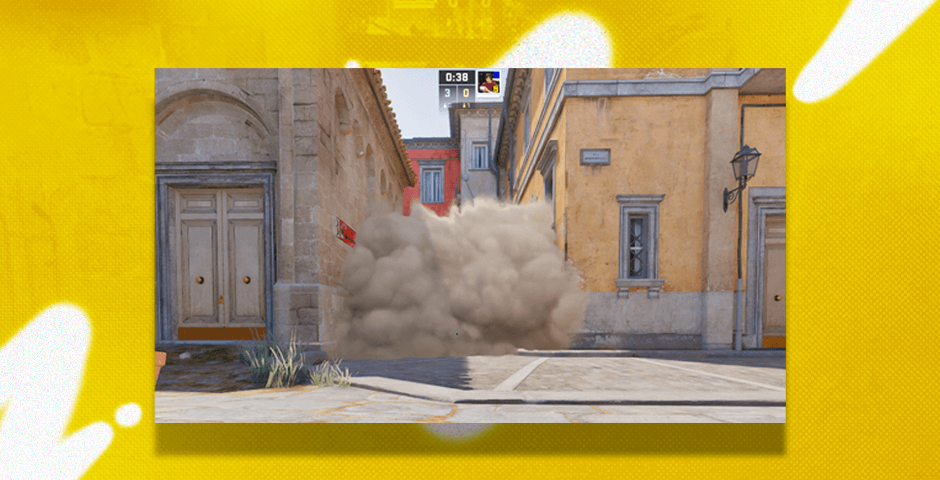
Banana – Coffins (Deep)
Purpose: Block vision from Coffins into B site.
How to Execute: Throw this smoke while advancing up Banana to hinder defenders at Coffins.
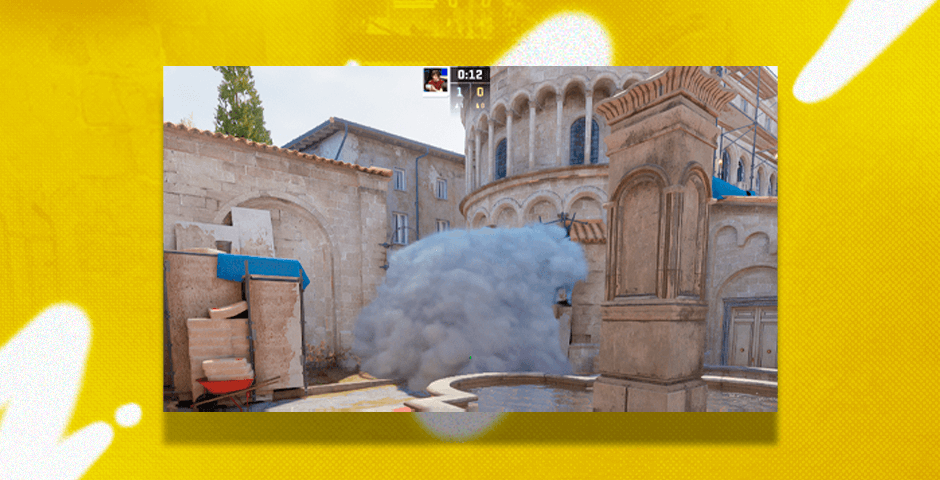
Banana – Coffins (Front)
Purpose: Isolate Coffins.
How to Execute: Similar to deep coffins smoke but lands nearer, forcing repositioning of defenders.
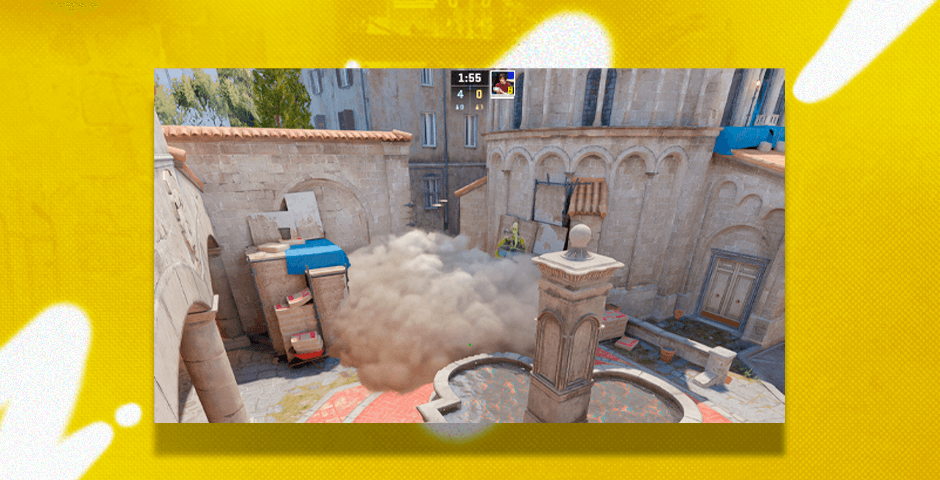
Banana – Pool
Purpose: Block vision from the back of B site.
How to Execute: Throw from Banana into the Pool area to enable safer T-side advance.

A Short Smoke, Second Mid
Purpose: Smoke A short for A site commit or CT Spawn control.
How to Execute: From the center of the second mid window, aim at the bottom right of the antenna, then throw.
Master the art of deception with our 2024 guide to the finest CS2 smoke spots on Dust 2.
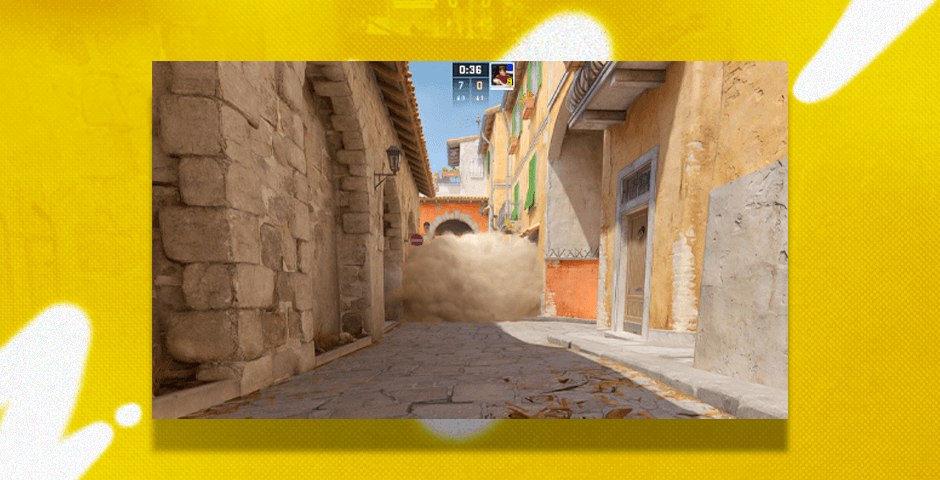
A Long Smoke, Second Mid
Purpose: Facilitate quick A site plays.
How to Execute: From the left side of the second mid window, aim towards the lamp above, then drag slightly down to execute.

A site Pit Molotov from Apartments
Purpose: Force CTs out of Pit.
How to Execute: Stand in front of the blue door in Apartments, run forward and jump-throw when contacting the fence.
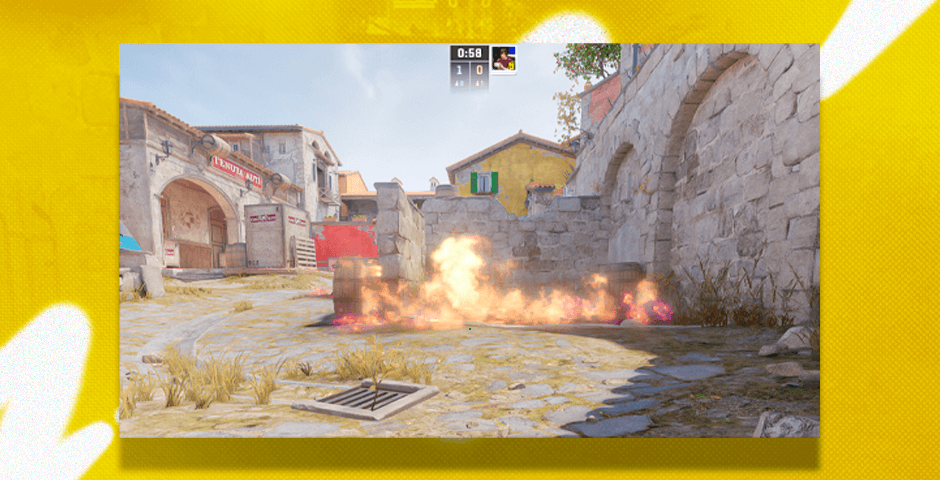
A site Balcony Smoke from A Long
Purpose: Retake A site more effectively.
How to Execute: Use the grenade to block vision to the Balcony, hindering Apartment Terrorists.

A Arch Smoke, Second Mid
Purpose: Essential for A site wrap around.
How to Execute: From the start of Second Mid, aim near the window’s wooden frame at the Pizzeria, then jump-throw.
Master Mirage with precision! Uncover the finest CS2 smoke spots in our 2024 Ultimate Guide.
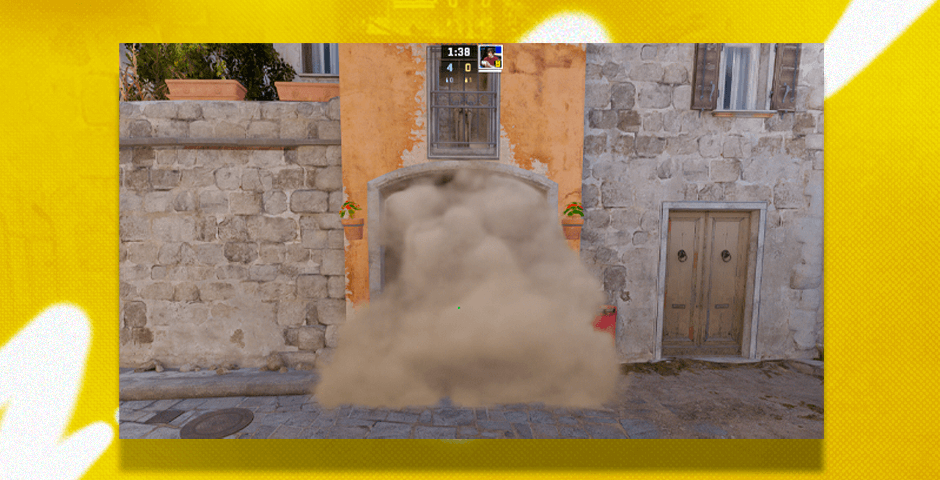
A Pit Smoke, Middle/Gutter
Purpose: Clear Pit efficiently.
How to Execute: From Gutter’s left corner, aim between the cables or towards the windows’ center, then jump-throw.
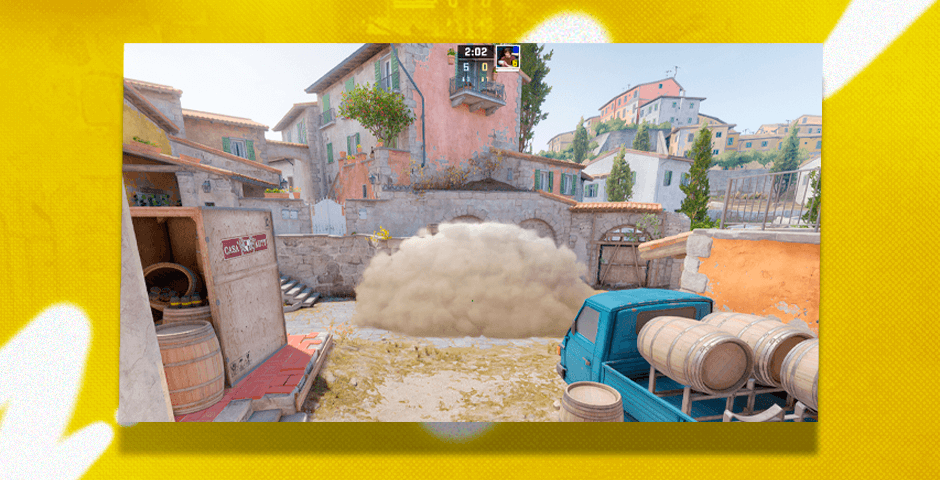
CT Spawn – B Entrance
Purpose: Aid in B site retake or defense.
How to Execute: Thrown from CT Spawn towards the B site entrance.

CT – Half Wall
Purpose: Block T-side Banana control.
How to Execute: Throw from CT towards Half Wall in Banana.

Sandbags – Half Wall
Purpose: Surprise engagement in Banana.
How to Execute: Throw from Sandbags towards Half Wall.
Barrels – CT
Purpose: Block CT Spawn vision towards B site.
How to Execute: Throw from Barrels towards CT.
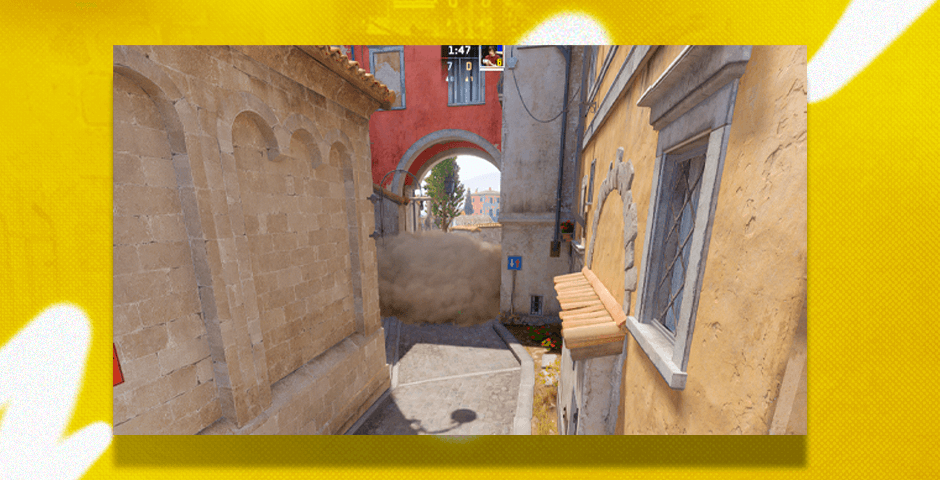
B Site – Banana Entrance
Purpose: Delay T-side advance into B site.
How to Execute: CT-side players throw towards Banana entrance.

Quad Molotov on B site from Banana
Purpose: Flush out CTs in Quad.
How to Execute: Stand near Barrel and Wood Board, throw Molotov as indicated.
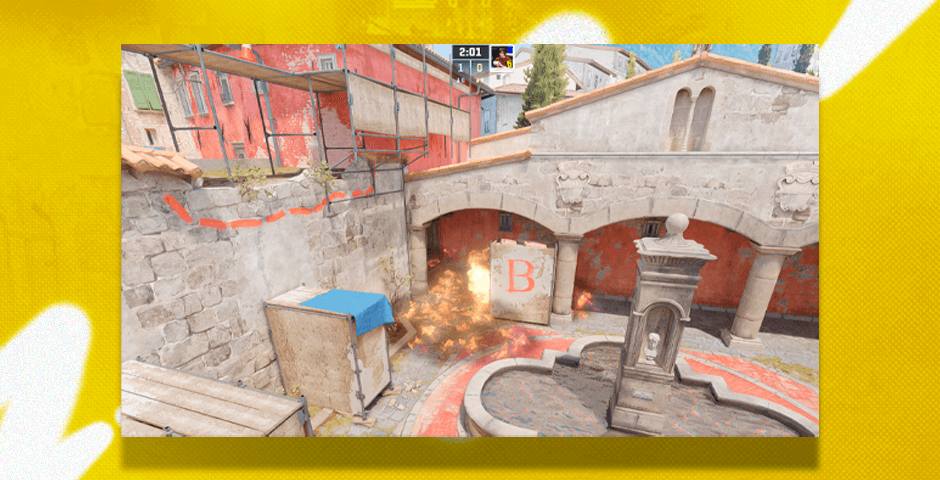
Top Mid Smoke from CT Spawn
Purpose: Block Top Mid vision for Terrorists.
How to Execute: Perform a moving jump throw from CT Spawn.

T Ramp and Banana Smoke, CT Spawn (CT Side)
Purpose: Command Banana or Mid area.
How to Execute: Position by the first chair in CT Spawn, look for a small white paint spot on the wall, then jump-throw.

Mastering the Art of Smoke in CS2’s Inferno
Dedicating time to practice these smokes, understanding their impact, and integrating them into your team’s strategies will undoubtedly set you apart on the battlefield. As the competitive scene of Counter-Strike 2 evolves, staying ahead in the utility game remains a constant endeavor. The best CS2 smoke spots on Inferno we’ve discussed are your arsenal for turning the tide of battles, making each round a testament to your tactical prowess and preparation. Keep honing your skills, stay adaptive to the dynamics of each match, and let your smokes carve the path to victory.

































![How to Get Cases in CS2: Ultimate Guide [2024]](https://front.stage.jamson-sc.dev/community/wp-content/uploads/2024/08/Main-x-Name-32.jpg)






