In the fast-paced world of Counter-Strike, having the right crosshair can make all the difference. Your crosshair is not just a visual aid; it’s a tool that helps you aim accurately and efficiently. In this article, we’ll look into the realm of CS2 crosshair codes, exploring the best crosshair styles, settings, and even sharing the preferences of some renowned CS2 professionals.
Choosing the Perfect Crosshair: A Blend of Precision and Style
When it comes to selecting the best CS2 crosshair, players often seek a balance between precision and personal style. The ideal crosshair allows you to line up your shots with pinpoint accuracy while not obstructing your view of the battlefield. Several key factors contribute to an effective crosshair:
Crosshair Style: CS2 offers various crosshair styles, including static, dynamic, and small. The dynamic crosshair adapts based on your movement, while the static style remains consistent. For players who prefer minimal distraction, the small style is a popular choice.
Crosshair Color: The crosshair color plays a crucial role in visibility. Most players opt for contrasting colors to ensure the crosshair stands out against different backgrounds. Red and blue are commonly used colors.
Crosshair Length, Gap, and Thickness: Adjusting these parameters can significantly impact your aiming accuracy. Finding the right balance between length, gap, and thickness is crucial for your playstyle.
Dot Crosshair: The dot crosshair is a classic choice among pros. It consists of a simple dot at the center of the screen, allowing for precise targeting without obstructing the view.
CS2 Crosshair Codes Understanding
CS2 crosshair codes are powerful tools that grant players precise control over their crosshair’s appearance and behavior. These codes consist of a series of commands that can be entered into the game console to instantly customize your CS2 pro crosshair settings. By tweaking these codes, players can fine-tune crosshair attributes such as style, size, gap, color, and even dynamic behavior.
CS2 Pro Crosshair Settings: Learning from the Best
Pro players’ crosshair settings are often a source of inspiration for the CS2 community. Let’s take a look at the crosshairs of some well-known pros:
Niko: Crosshair Style 4, Gap -3, Thickness 1, Dot 1, Color Green.
Shroud: Crosshair Style 4, Gap -3, Thickness 1, Dot 1, Color Cyan.
tarik: Crosshair Style 4, Gap -2, Thickness 1, Dot 1, Color Light Blue.
These settings offer a starting point for players to experiment and find what suits them best. Remember that personal preference plays a significant role in best CS2 crosshair choice.
Importance of Dynamic Crosshair and No Dot
Dynamic Crosshair: Embracing the dynamic crosshair can offer valuable feedback on movement’s impact on accuracy. It expands when you move, jump, or shoot, providing a visual representation of your accuracy in real-time. This feature helps players understand how their movement affects their ability to take accurate shots. Many pros prefer dynamic crosshairs because they find it easier to time their shots and adjust their movement accordingly.
No Dot: Opting for a crosshair without a dot can offer an unobstructed view of distant foes, enhancing your awareness and precision. While the dot crosshair is a popular choice, some players find that removing the dot provides a clearer sight picture, especially when aiming at distant targets or in chaotic situations.
Elevating Your CS2 Experience with Crosshair Codes
Throughout this exploration of CS2 crosshair customization, we’ve uncovered the crucial balance between precision and personal preference that defines the ideal crosshair. Armed with the knowledge of crosshair styles, colors, lengths, gaps, and thickness, you’re well-equipped to fine-tune your aiming tool to perfection.
In the realm of CS2, where split-second decisions can determine victory or defeat, the right crosshair can significantly elevate your gameplay. By harnessing the power of CS2 crosshair codes, adapting insights from pro players, and honing your personal preferences, you’re primed for excellence on the battlefield. Your crosshair is not just a visual aid; it’s your gateway to elevated performance and mastery in the world of CS2.











































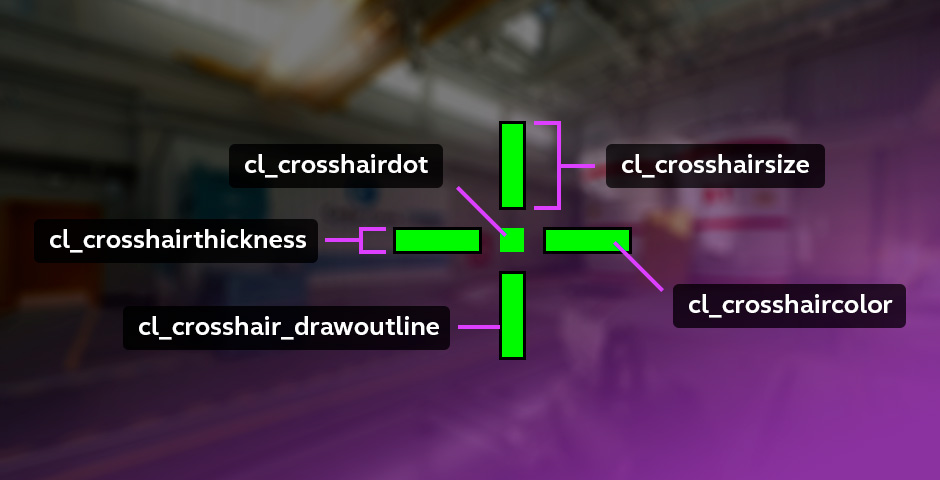



![How to Get Cases in CS2: Ultimate Guide [2024]](https://front.stage.jamson-sc.dev/community/wp-content/uploads/2024/08/Main-x-Name-32.jpg)






