Valeriy “b1t” Vakhovskiy is a well-known character in the competitive CS2 community, well recognized for his vital role as a Natus Vincere player. Navi, an esports powerhouse, has provided a fertile ground for b1t’s skills, allowing him to hone his strategic approach and technical abilities in Counter-Strike 2. In this article, we will look at the specific settings that b1t employs to preserve his edge in CS2, ranging from his accurate crosshair setup to complex video sets. These b1t CS2 settings reflect not just his personal tastes, but also demonstrate the complexities of tweaking gameplay parameters for peak performance.
Throughout his career, b1t has shown outstanding mobility and sharpshooting, thanks in part to his precisely customized game settings. These settings are designed to improve his reaction times and the fluidity of his motions, ensuring that every facet of his gameplay is maximized. By researching b1t’s settings, players and viewers can learn about the technical tweaks that contribute to a professional player’s success. Whether you’re seeking to enhance your own game or simply curious about how a top esports athlete fine-tunes their environment, this guide takes a thorough look at the tools of the trade for one of the greatest in the business.
Crosshair Settings
- Length: 2
- Thickness: 0
- Gap: -3
- Red: 0
- Green: 238
- Blue: 144
- Alpha: 255
- Outline: 0
- Center Dot: No
- Crosshair Code: CSGO-APZXF-Z6FQK-382MW-RCCJM-Q6IZO
Crosshair settings are essential for targeting and accuracy in CS2. b1t uses a very narrow and non-obstructive crosshair in a striking green color that contrasts well against the majority of the game’s backgrounds. The exact parameters, such as a -3 gap and no outline, ensure that his gaze is unhindered, which is critical for pinpoint precision.
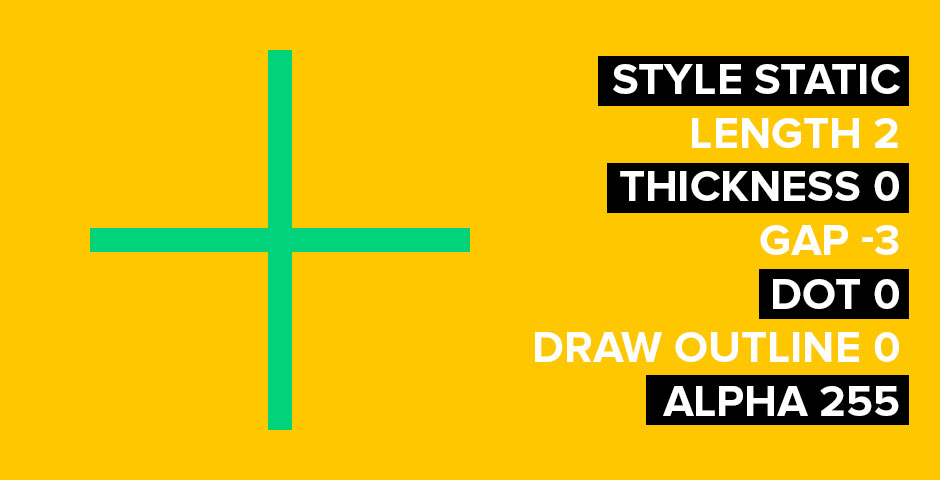
Viewmodel
- FOV: 68
- Offset X: 2.5
- Offset Y: 0
- Offset Z: -1.5
- Viewmodel Code: VIEWMODEL_FOV 68;VIEWMODEL_OFFSET_X
Mouse Settings
- DPI: 400
- Polling Rate: 2000Hz
- Sensitivity: 1.42
- Zoom Sensitivity: 1.0
- Windows Sens: 6
- EDPI: 568
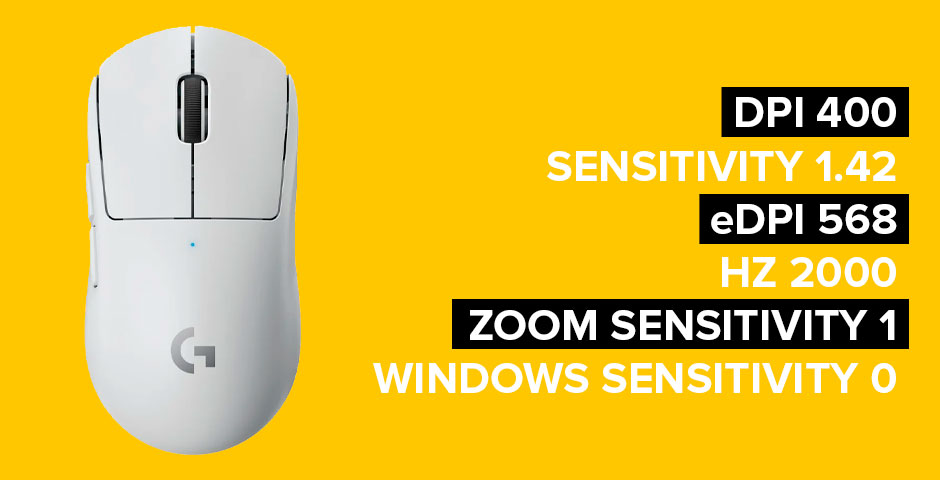
Video Settings
- Resolution: 1280 x 960
- Ratio: 4:3
- Display Mode: Fullscreen
- Refresh Rate: 240Hz
- Anti-Aliasing: 8X MSAA
- Brightness: 93%
- Texture Filtering: Bilinear
- Shadow Quality: Low
- Model Detail: Low
- Particle Detail: Low
- Shader Detail: Low
- Vertical Sync: Disabled
- Scaling Mode: Stretched
- Hertz: 360
Advanced Video Settings
- Global Shadow Quality: Medium
- Model / Texture Detail: Low
- Texture Streaming: Disabled
- Effect Detail: Low
- Shader Detail: Low
- Boost Player Contrast: Enabled
- Multicore Rendering: Enabled
- MSAA: 8X MSAA
- FXAA: Disabled
- Texture Filtering Mode: Anisotropic 8X
- Wait for Vertical Sync: Disabled
- Motion Blur: Disabled
- Triple-Monitor Mode: Disabled
- Use Uber Shaders: Enabled
Advanced video settings are tuned to find the ideal balance between performance and visibility. While most options are set to low to maximize performance, some are enabled, such as Boost Player Contrast, which makes it easier to discern players from the background. Anisotropic 8X Texture Filtering improves textures that are seen from an angle, making them crisper and easier to differentiate.
ZOWIE Monitor Settings
- Brightness: 70
- Contrast: 60
- Black eQualizer: 3
- Color Vibrance: 15
- Picture Mode: FPS 1
- Sharpness: 10
- Gamma: 2
- Color Temperature: Normal
- DyAc: OFF
- Instant Mode: ON
- AMA: High
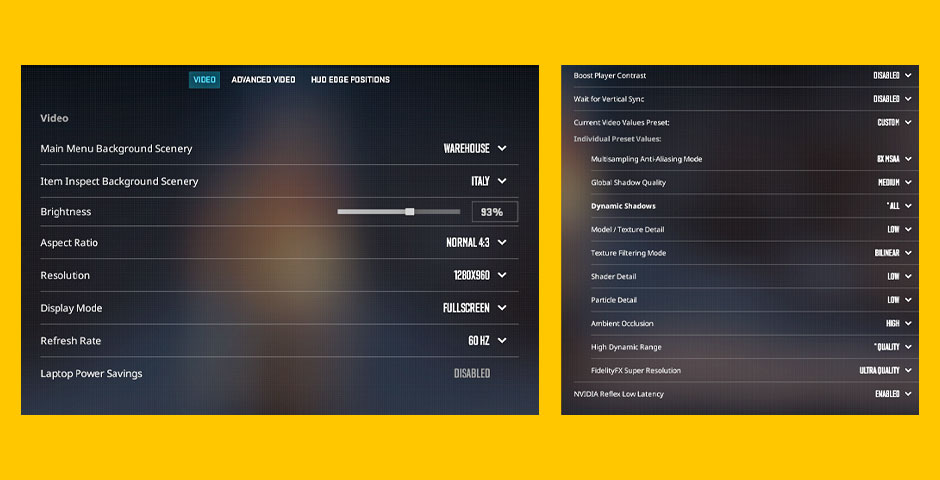
Launch Options
FPS_MAX 500 -FREQ 360 -CONSOLE -TICKRATE 128 -NOVID
HUD
- HUD Scale: 0.95%
- HUD Color: Blue
Radar Settings
- Radar Centers the Player: Yes
- Radar is Rotating: Yes
- Radar HUD Size: 1.062215%
- Radar Map Zoom: 0.25%
- Toggle Shape with Scoreboard: No
Graphics Card Settings
- Brightness: 50
- Contrast: 50
- Gamma: 1
- Digital Vibrance: 50
Gear
- Monitor: ZOWIE XL2546
- Mouse: Logitech G Pro X Superlight White
- Keyboard: Logitech G715
- Headset: Logitech G PRO X 2
- Chair: AndaSeat NAVI Edition Yellow
- CPU: Intel Core i9-12900K
- GPU: Nvidia GeForce RTX 3080
The selection of gear is just as essential as the in-game settings. b1t employs high-end equipment, such as the Logitech G Pro X Superlight mouse, which is noted for its precision and lightweight design, reducing hand fatigue. His ZOWIE XL2546 display is designed for FPS gaming, featuring features such as a fast refresh rate and DyAc technology to eliminate motion blur. His Logitech keyboard and headset provide high-quality input and audio clarity, which complements his demanding gaming needs.

Using b1t CS2 Settings to Master Your Game
Every configuration and piece of gear used in the competitive CS2 arena might mean the difference between success and failure. The fact that b1t takes such care to set up his gaming environment is evidence of how important it is to customize your setup to fit your preferences and playing style. For gamers who want to tune their gaming for competitive performance, his settings offer a template. Everything in his setup—from the clarity of his video setups to the quickness of his mouse, to the accuracy of his crosshair settings—is intended to improve concentration and productivity while playing. You can improve greatly by learning about and possibly applying b1t CS2 settings to your own setup. Every change you make, whether it’s to your viewmodel to improve visibility or your video settings to run more smoothly, is a step closer to honing your craft and gaining a competitive advantage.
































![How to Get Cases in CS2: Ultimate Guide [2024]](https://front.stage.jamson-sc.dev/community/wp-content/uploads/2024/08/Main-x-Name-32.jpg)






